As the world’s knowledge workers continue to work from home due to the ongoing Covid-19 pandemic, using a videoconferencing application is as common as checking your email or opening a spreadsheet. Since many decisions regarding technology tools for remote workers at the start of the pandemic were made based on urgency, ease of use, availability, and cost, many companies turned to free or inexpensive videoconferencing tools such as Zoom or Google Meet for their immediate needs, with some larger organizations ponying up for enterprise versions of those applications.
Now that a large majority of us are working from home with no immediate plans to return to the office full time, companies are exploring alternative videoconferencing platforms for a variety of reasons. These include looking for a lower-cost option, searching for something more secure, or supporting the altruistic and transparent nature of open-source software. In addition, videoconferencing vendors that offered their commercial platforms for free earlier in 2020 may end these freebies as we move into 2021.
Fortunately, there are many choices for companies looking to go beyond the mainstream commercial products. The demand for videoconferencing due to the pandemic has ramped up the development of many open-source projects, with end users and companies able to benefit from more robust offerings than may have been available in recent years. Many of these projects utilize WebRTC, the open-source, real-time communications framework developed and maintained by Google and others that supports audio, video, and data communications.
For this roundup, we are focusing on open-source tools and platforms that offer videoconferencing as a main feature. Some of these are free, and some of them have commercial upgrade options. With some, customers set up, host and maintain the software on-premises, while other platforms provide cloud-based hosting, and some offer both options.
Some of them are part of a larger collaboration offering, where videoconferencing is just one feature within the platform. Indeed, as we found with our dives into free screen-sharing apps and enterprise-friendly remote desktop software offerings, the lines can get blurry between tools meant for videoconferencing, web conferencing, text chat, VoIP, and other features such as screen sharing, file sharing, and whiteboarding.
With a variety of options to choose from, we hope you’ll find one that’s right for your organization. Platforms are listed in alphabetical order, with no preference or ranking to suggest that one is better than any other. We’ve included a features table so you can compare the options side by side.
- Apache OpenMeetings
- BigBlueButton
- Element
- Jami
- Jitsi Meet
- Linphone
- Nextcloud Talk
- OpenVidu Call
- SignalWire Work
- Wire
- Feature comparison
Apache OpenMeetings
As part of the Apache open-source project, OpenMeetings provides users with videoconferencing among other groupware tools such as instant messaging, whiteboard sharing, and collaborative document editing. There is no desktop or mobile app; end users access the system via a web browser on their desktop or phone. The latest version, 5.0.1, was released in September 2020.
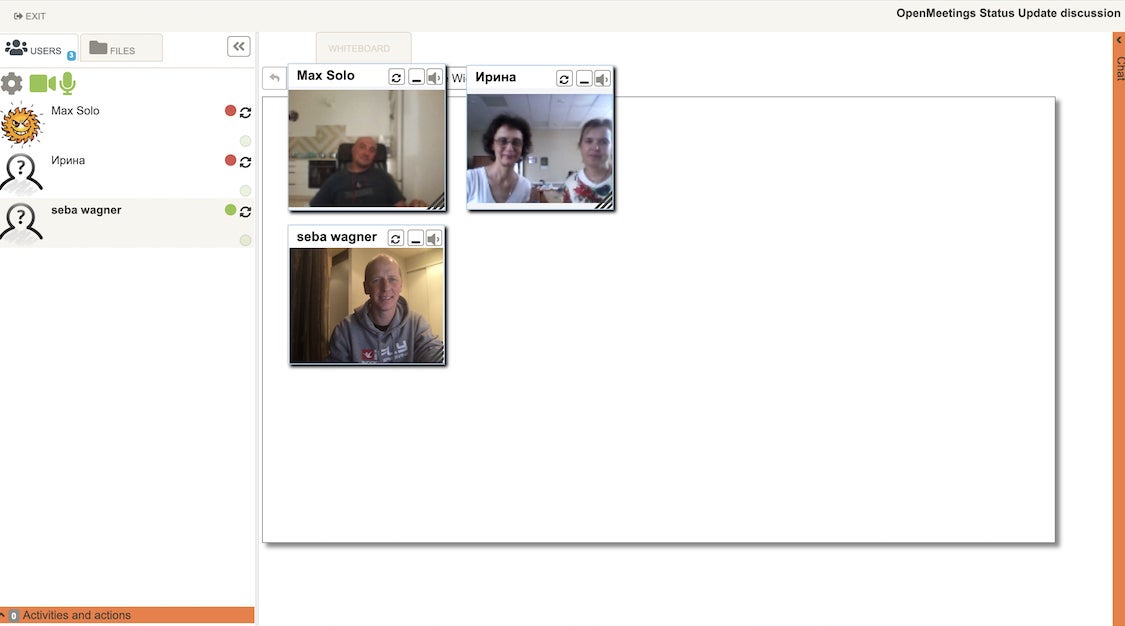 Apache OpenMeetings
Apache OpenMeetings
Although its look may remind you of an old-school Windows app, Apache OpenMeetings has many features found in commercial videoconferencing applications. (Click any image in this story to enlarge it.)
As with many commercial videoconferencing offerings, OpenMeetings users can record calls (with output via .AVI or .FLV format), choose different camera resolutions, and switch input devices during a call. The system includes moderating features to give users different permissions, and private messaging is also available. Other features include polling and voting, and the platform provides backup features.
Meetings can be planned through the OpenMeetings calendar, or you can connect to external calendar applications such as Google Calendar and Outlook. While you will likely deploy OpenMeetings on your own server on-premises, hosted service providers are also available. Code and more details are available on GitHub.
BigBlueButton
Geared more for the online learning and education community than for the corporate world, BigBlueButton is a professional conferencing system that provides real-time sharing of audio, video, slides, chat, and an instructor/presenter’s screen. Students/attendees can also engage with others via the sharing of emoji icons, polling, and breakout rooms.
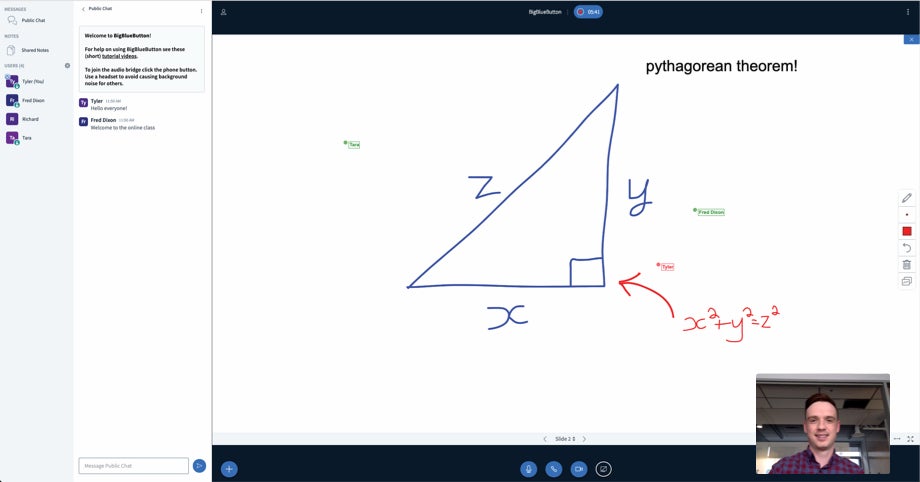 BigBlueButton
BigBlueButton
BigBlueButton is videoconferencing and chat aimed at the education and online learning market.
While most of the integration is aimed at learning management systems, companies that want to use the platform for videoconferencing purposes can certainly do so. BigBlueButton is an HTML5-based web application that can run on your own server, or you can use a hosted service. Your users connect via their browser (desktop or mobile), so there’s no software to install on their devices. BigBlueButton’s code and more details are available on GitHub.
Element (formerly Riot)
Element is a secure collaboration application for the decentralized, open-source Matrix communication network. The company behind the app, also named Element, offers a hosting service that runs on Matrix called Element Matrix Services.
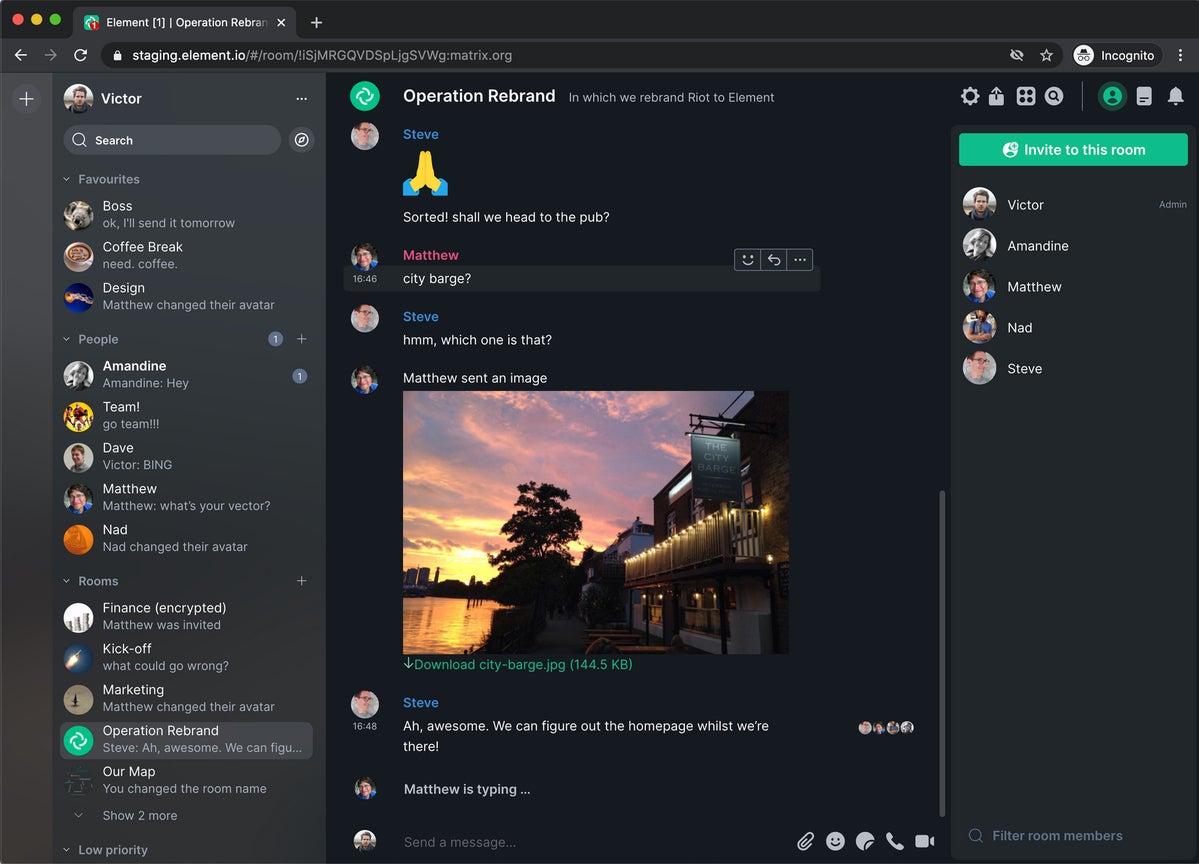 Element
Element
Element (formerly known as Riot) integrates online chat with videoconferencing features.
Protected by end-to-end encryption and cross-signed device verification, the chat application is designed to be a secure option for collaborating with teams, friends and organizations. The overall platform is meant to be an open-source alternative to Slack, giving users the chance to create communities, send text messages, and start videoconferences within a group or community. As a chat app first and foremost, Element lacks some of the advanced videoconferencing features offered by other platforms, such as the ability to mute/unmute participants and schedule meetings.
While Element is a for-profit company, its founders created the Matrix protocol and are Guardians (legal directors) of the nonprofit Matrix.org Foundation. Available via web, mobile, and desktop apps, Element is free for individuals and small groups. Teams and businesses need to subscribe to an Element Matrix Services plan, with prices starting at $2 per user per month. Versions on GitHub include Element Web, Element Desktop, Element iOS and Element Android.
Jami
In response to the pandemic, Jami decided to transform its peer-to-peer communication software into a group communication platform. Its latest version, called “Together,” was launched in October 2020 with the aim of enabling large groups to collaborate while preserving individual privacy and security.
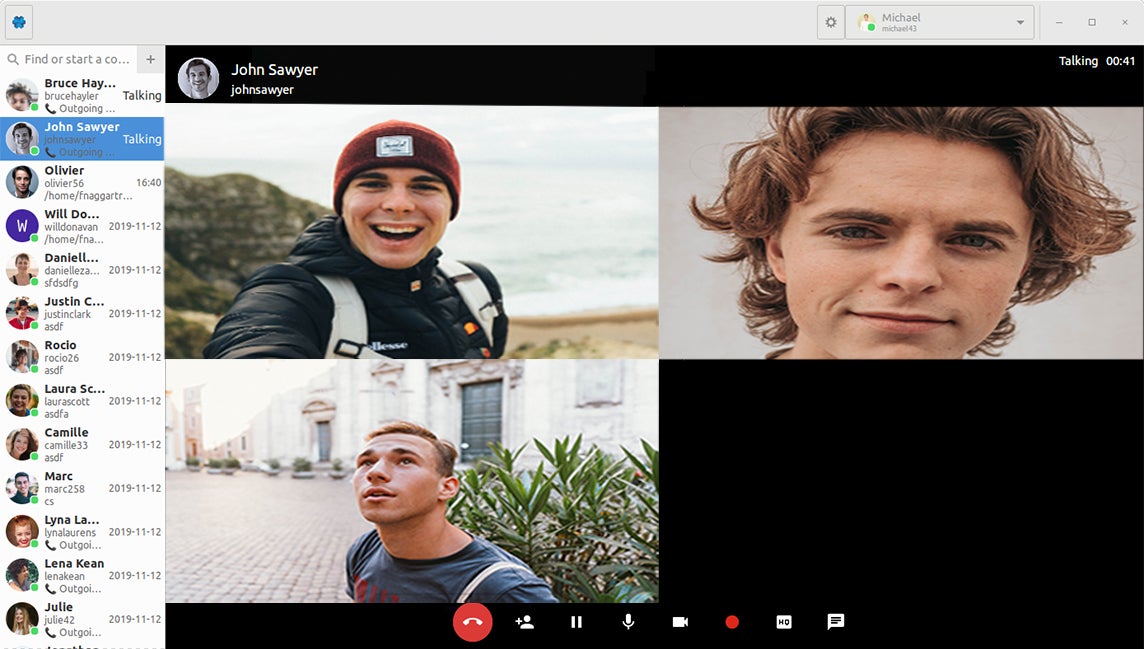 Jami
Jami
Jami’s latest version, dubbed ‘Together,’ enables large groups to collaborate while maintaining privacy and security.
One of Jami’s unique selling points is its commitment to operating on low-bandwidth networks, which opens up communication to those with limited internet access. Apps are available for Windows, mac OS, Linux, iOS, Android, and Android TV.
In a videoconference, users can dynamically change the conference layout, select participants to highlight, share presentations or stream media in full screen. With one click, the application can turn into a conference server, with the ability to create a permanent or temporary room. Once one of these is created, invited users can meet, see and talk with each other at any time, even if the host is absent or on another call. Code and additional details are available at Jami’s site.
For companies looking for a higher level of control over users, Jami created the Jami Account Management Server (JAMS). This takes advantage of the distributed network architecture but provides administrators with the ability to create and manage users and groups, control permissions, and connect to an LDAP server or Active Directory service.
Jitsi Meet
As part of the Jitsi collection of free and open-source videoconferencing and instant messaging applications, Jitsi Meet provides instant free videoconferencing without needing to create an account. Users can share their desktop or presentations, chat with each other, and even use emojis within a video call. Invitations can be created with custom URLs, including “fun meeting” URLs that are easier to remember than a long string of garbled letters.
 Jitsi
Jitsi
Jitsi Meet provides free instant video meetings without the need to create an account.
Users can create meetings via the meet.jit.si web site, or companies can host their own Jitsi Meet server or instance. In addition, you can embed a Jitsi room into your own website. Code and additional details are available on GitHub.
The group is currently working on providing end-to-end encryption functionality, so companies looking for this feature may want to hold off before it moves beyond its experimental phase.
The service is supported and operated by unified communications vendor 8x8, which uses the technology in its own commercial videoconferencing offering. The commercial version adds data transcription and meeting history options.
Linphone
Designed for smartphones, tablets and desktops, Linphone is an open-source VoIP project that includes high-definition audio and video call functionality. Features of the Linphone softphone app include instant messaging, group chat, and file sharing, with account creation and remote configuration available via QR code or URL.
 Linphone
Linphone
Linphone is a VoIP-based open-source videoconferencing and audio tool.
The Flexsip server software can be hosted on-premises or in the cloud, and is interoperable with most PBXs and SIP servers, including any SIP VoIP operator. Your employees can use Linphone via desktop apps for Windows, macOS and GNU/Linux; mobile apps for iOS and Android; or the web.
The group says Linphone offers secure communications with encryption based on the ZRTP and SRTP-DTLS encryption protocols, using AES 128-bit or 256-bit key length, along with safe elliptic curves Diffie-Hellman (ECDH) X25519 and X448.
Belledonne Communications supports the Linphone project and provides development assistance, custom software development, and support services to customers. Licensing options and more details are available at the Linphone site, and code is available on GitHub.






