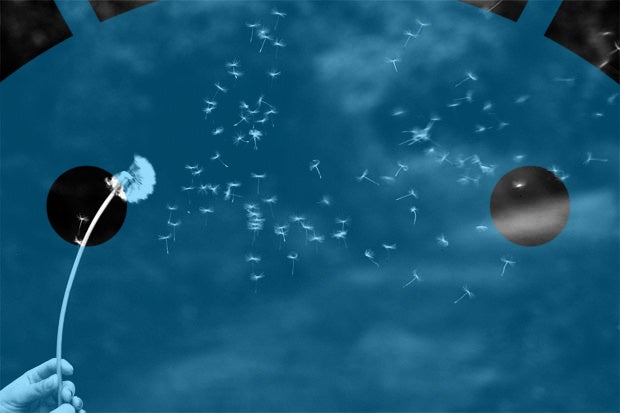The scent of spring is almost in the air, and here in AndroidLand, that can mean only one thing: It's time for the leaks, rumors, and speculation about the next version of Android to start blossoming.
The good gang over at Android Police kicked things off in style last night with an interesting little ditty about possible changes on way to the Android notification shade. According to their info (unofficial, of course, and from the ever-famous People Familiar With The Matter™), the upcoming Android "N" release may bring a new look to notifications -- with easier access to an expanded Quick Settings panel and more visible info about which app is creating each alert.
The notion, illustrated in detail on the site, seems like a pleasant enough evolution of Android's notification system -- though certainly nothing transformative. Call me crazy, but I've been hoping for something a little more drastic. Because as useful and user-friendly as Android's notifications are, there's one area where they could become even better. And it's an area Google itself is actually already experimenting with.
I'm talking about the built-in ability to snooze a notification and have it come back later -- much like what you see with messages and reminders in the Google-made Inbox app. With Inbox on Android, items appear as notification-like cards. Swiping to the right on an item marks it as "done" and causes it to be dismissed, while swiping to the left pulls up a menu that lets you send the item away and set it to return at a particular place or time -- later today, tomorrow, this weekend, and so forth.

As I wrote in my nine-month review of Inbox, that feature has truly transformed the way I manage my email. Rather than letting things fester and eventually grow moldy (you know it happens), I deal with messages as they arrive -- archiving emails that don't matter or require any action, responding to things I can take care of quickly, and snoozing everything else to be dealt with when appropriate (or when I'll have the time).
Since snoozed messages and reminders pop back up when scheduled as if they were new, they always grab my attention and never run the risk of getting overlooked. And the fact that I can snooze things to a specific time or location makes the feature all the more powerful.
With Android notifications, that same concept could be invaluable. Who among us hasn't gotten some important alert at an inopportune time and then forgotten to deal with it later? Whether the notification got accidentally dismissed or just lost in the shuffle, it's far too easy for something so potentially relevant to go out of sight and/or out of mind, often never to be seen again.
So imagine how useful it'd be to have the option to swipe left on a notification and snooze it so it'll go away and then pop back up at the right time or place. That alert about your eBay sale could be snoozed until you get home for the day, or that link to a funny story from your significant other could be put to sleep until later this evening when you'll have time to look at it. This one addition could make an already exceptional system infinitely more practical.
I'm not the first to consider such a concept, of course. Android Police's Liam Spradlin toyed with the notion back in 2014, as I discovered while doing a quick search just now. He even came up with a nice visual mockup of how such a feature could function:
And a now-Microsoft-owned lock-screen replacement app called Echo Notification Lockscreen has implemented its own system for notification snoozing, though on a much more limited level (and with some required compromises in lock screen features and stability):
Creative workarounds are wonderful, but what we really need is for this function to be simple, universal, and at the system level -- and for that, Google will have to make it a part of Android itself.
Android "N" is expected to be shown off at Google's annual I/O developers' conference in May. I certainly wouldn't say this feature is likely to be included, but hey -- a guy can always dream, right?
[UPDATE: A quick trick to make your Android notifications more useful]