I'll admit it: I spend far too much time thinking about Android notifications.
To wit: 'Twas a time when I wished upon a star for the simple ability to snooze an Android notification — to send it away to a later moment, similar to what Google's recently deceased Inbox app allowed us to do with emails. That capability came around in Android 8.0 Oreo (thank you, Google genie!), so I got to wishing some more.
My next wish was for a more powerful notification snoozing system — one that, like the system previously present in Inbox (and still available in Google Keep), would give us more nuanced and useful options for sending our notifications away and having them return when we really, truly need 'em. My hope was that Google could take the same logic used in those other apps and apply it to Android so that we could snooze notifications not only for 15 minutes, 30 minutes, one hour, or two hours — the annoyingly limited set of options available in the operating system today — but instead could snooze a notification to any specific time, date, or even location. Now, that'd be practical.
That wish, unfortunately, has yet to be granted. The same is true for my more recent wish for a full-fledged inbox-like interface for managing and storing Android notifications and my app-inspired daydream of a better system for controlling how and when different types of notifications interrupt us.
While Google itself hasn't yet acted on those possibilities, though, the company does appear to be laying the groundwork for at least parts of those wishes to come true — on some level — with the aid of third-party developers.
Grab the nearest snorkeling mask and slap on your flippers: It's time to dive deep into a really interesting and unusually murky area of Android's inner workings.
Meet the new Android Assistant
Our underwater tour takes us to a little-publicized new part of Android — an unassuming option that came along quietly with the latest Android Q beta release. It's a funky little somethin' called the Notification Assistant Service. As Google's developer docs explain it, the service is intended to act as a way for third-party apps to "help the user manage notifications." Enlightening, no?
All right, so that doesn't tell us much — but we've got plenty more clues to assemble. First of all, the system appears to be tied to a new "Notification Assistant" menu that resides within the Notifications section of Android Q's settings. There, you can choose which app or service acts as your phone's Notification Assistant — though at the moment, given the lack of third-party apps built to take advantage the feature at the moment, the only real option is the default Android service of the same name.
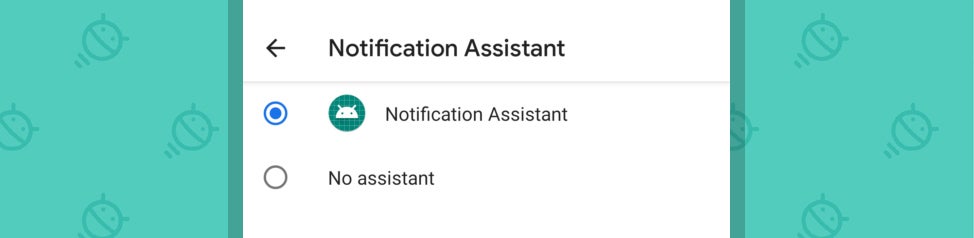 JR
JR When you attempt to modify the setting in any way, Android pops up a warning telling you whatever Notification Assistant you authorize will be able to read all of your notifications as well as "modify or dismiss notifications or the trigger action buttons they contain." Hmmmmmm.
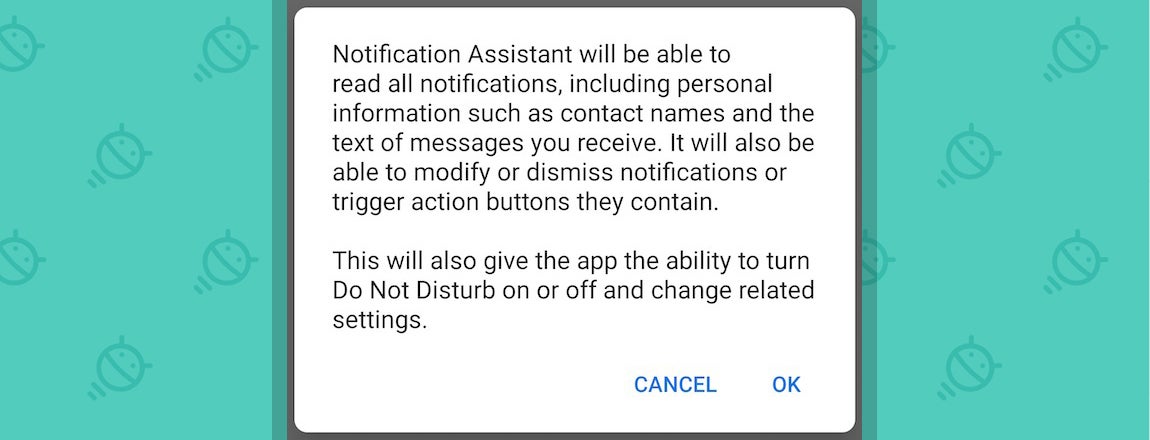 JR
JR Let's go back to that developer-aimed documentation, which is thick with technical mumbo-jumbo but also bursting with juicy nuggets o' info — the very same info that'd help an aspiring developer create their own Notification Assistant to run on your device.
There's a lot of detail in those virtual pages that's not especially relevant for us, as non-coding humans and/or humanoids, so I'm not gonna bore you with the full nitty-gritty. Here, however, are the high points worth noting:
- A Notification Assistant Service is able to view and modify certain parts of a notification before it reaches the user. It can block a notification entirely or cause it to appear silently, for instance, and it can add its own contextual action buttons (commands like replying to a message or opening an address in a map) as well as its own series of context-driven smart replies.
- A Notification Assistant Service can also monitor and see when the user taps on an action within a notification, expands or collapses a notification, or dismisses a notification — so it can then react as needed.
- And finally, one of the most eye-catching elements for me: A Notification Assistant Service can manage the snoozing of notifications — both presenting its own list of "snooze criteria" to users and receiving info about when the user selects a snoozing option so it can then process the request appropriately.
From the looks of it, in other words, Android Q will allow a third-party app to take near-total control of how your phone's notifications work — almost like a custom home screen launcher, only for notifications. And based on what the documentation describes, such a service would have the ability to add some pretty intriguing options into the mix, including those that'd govern how and when specific types of notifications reach you, what happens to notifications once they're dismissed, and how exactly snoozing is presented and handled.
Now let's think again about those wild and as-of-yet unfilled daydreams of mine...
1. A more intuitive and powerful notification snoozing system
The specifics of exactly what snoozing options a third-party Notification Assistant Service could display and act upon aren't yet clear, but it certainly sounds like some flexibility is expected on that front. To see the signs, we need look no further than that aforementioned list of "snooze criteria" the Notification Assistant is able to generate.
"If a user chooses to snooze a notification until one of these criterion, the assistant will be notified," the documentation explains.
The big question is what specific options will be available for a Notification Assistant to use — and that's something we simply don't know yet. The URL that's presented for more information on that subject currently redirects to the main Android Developers reference page, so perhaps this is something that'll be discussed further at the Google I/O developers' convention in a couple of weeks and then updated soon thereafter.
But maybe, just maybe, a third-party Notification Assistant will be able to offer more diverse and customizable options beyond what Android itself provides right now. Here's hoping.
2. A full-fledged inbox-like interface for managing and storing Android notifications
Allow me to elaborate a bit more on what I had in mind with this second item. Ahem — go, go, magic JR quoting machine:
What if Android's notification panel were itself an inbox — a collection of important incoming items that's treated much like the inbox for your email? You'd see new notifications arrive in the panel at the top of your phone, just as you do now, but instead of ultimately disappearing into some unknown ether when they leave that area, they'd stay there until you dealt with them — even if your phone restarted. They'd remain present, in fact, until you swiped them away to archive them or snooze them for later delivery. ...
[Any items you archived would then] remain a tap away, in your full inbox — just like what happens with messages in Gmail. With, say, a tap at the bottom of your notification panel, you could open up your complete inbox and find every notification that had ever arrived on your phone (except for any that you opt to delete, of course; just like with Gmail, that'd have to remain an option). Missed a call, a reminder, or a message from any app and can't remember the details? No problem: Just pull up your notification inbox and browse or search to find it.
We know that the Notification Assistant Service allows a third-party Notification Assistant to see your notifications and take actions when you snooze or dismiss them. It doesn't seem like much of a leap to imagine such a service building out a cloud-synced archiving system similar to this concept — even if Google itself doesn't end up being the one to do it. (Such a feat is technically possible today, but only with a rather clunky sort of workaround that isn't the most user-friendly thing in the world — or via an equally unintuitive and exceptionally limited system-level function.)
3. A better system for controlling how and when different types of notifications alert you
This last part comes from my experience with Daywise, a third-party Android app that lets you opt to receive notifications from non-critical apps or contacts in a handful of consolidated bundles throughout the day instead of being dinged by every individual alert as it arrives. It's remarkably similar to what Google's Inbox app did for email (see the connective tissue throughout all of this?) — only here, the approach is applied to all notifications instead of only those related to email.
As it stands now, Daywise has to do this in a roundabout way: It first needs to be granted permission to control Android's notifications (via an existing permission that allows an app to view your notifications but not to modify them directly) — then it withholds notifications that aren't deemed to be high-priority as they arrive and delivers them to you later as part of a bundle.
But here's the catch: Since it can't directly modify notifications, the app has to create its own new notifications to deliver to you later. Those notifications actually come from Daywise, not from the original app that generated them. It's a subtle but important distinction.
With the new Notification Assistant Service possibility, an app like Daywise might not have to jump through hoops to do what it's trying to do. It'd have a native, secure, and officially supported method of accomplishing the same basic set of actions — and more. It's a serious expansion of what was previously possible, and its implications could be considerable for those of us who enjoy seeking out these very sorts of efficiency-optimizing enhancements.
Only time will tell precisely what the Notification Assistant Service allows apps to do and to what degree developers actually take advantage of it, but something interesting and potentially productivity-boosting sure seems to be a-cookin'. Add this to your list of Android Q areas worth watching as the weeks wear on — especially as we grow closer to Google I/O in early May and then to the final Q release this summer.
One thing we can say for sure right now: The smell of something significant is absolutely in the air. Breathe it in, mull it over, and let's see where it leads us.
Sign up for my weekly newsletter to get more practical tips, personal recommendations, and plain-English perspective on the news that matters.

[Android Intelligence videos at Computerworld]



















