Chromecast revisited: 1 month with Google's $35 streaming stick
Google made quite a splash when it announced the Chromecast, a $35 Internet-to-TV streaming stick, earlier this summer. So one month later, how does the device hold up?
I've been using the Chromecast since its debut -- first with a loaner review unit and more recently with a couple of my own units that I purchased after the launch. After five full weeks living with the thing, I'm happy to say my impression has remained the same:
This is one fantastic little gadget.
It's so good, in fact, that I've retired my Roku and now use it as the sole Internet-to-TV streaming appliance in my home.
What makes the Chromecast so good is its simplicity: The whole device is just a 2-in. gizmo that plugs into your TV's HDMI port. There is no on-screen user interface; instead, the Chromecast is controlled entirely by your phone, tablet, and/or computer -- specifically, the apps you already have and use on those devices.
When I want to play something from Netflix, for instance, I simply open the Netflix app on whatever device I happen to have handy and find what I want to watch there. I hit play in the app and then tap an icon to direct the clip to my TV. No clunky on-screen menus to navigate, no extra remotes to lose, no unnecessary hassles. To borrow a line I once heard somewhere, it just works.
In day-to-day use, the nice thing about that setup is that anyone in the room can take control of what's playing. I might send a Netflix show to the TV from my tablet to watch during dinner, for example, and then my wife might send a YouTube video from her phone after that. A visiting friend might jump in and start a movie from his phone next. As long as a device is connected to the same Wi-Fi network as the Chromecast, it's ready to roll -- no special setup required.
(That can actually be a blessing and a curse, by the way: I've occasionally interrupted my wife's TV-watching by jokingly sending a random image to the TV from my computer across the house. It's all in good fun here, but you could see how that could potentially get annoying in an environment like a dorm where a lot of people are on the same Wi-Fi network -- or in a meeting room where someone is using a Chromecast as part of a professional presentation. It'd be wise for Google to implement some sort of option for authentication soon.)
At the moment, the types of content you can play on a Chromecast are still fairly limited: From a smartphone or tablet, you're basically looking at Netflix, YouTube, and Google Play (both Movies and Music). Many more apps are supposed to roll out mobile-based Chromecast support soon, but it hasn't happened yet.
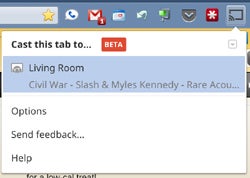
With the ability to beam anything from a PC browser window to the TV, though -- by way of an accompanying Chromecast extension -- I haven't found the limitation to be much of an issue. The other night, for instance, we wanted to watch something that was on a cable network's website, in its own proprietary video player. I just grabbed my laptop, pulled up the page and clicked the Chromecast icon in my browser's toolbar, and -- shazam! -- there it was on our TV, playing in all its glory.
Speaking of that, there's been a bit of a brouhaha lately over the Chromecast's ability to play locally stored content. Long story short, you can do it from a PC (by dragging the content into a browser window) but -- presently, at least -- not from a phone or tablet. A well-known developer came up with a workaround to pull off local playback via Android but soon found that Google had altered some code and broken support for his hack.
What's important to remember is that Google never presented the Chromecast as an open platform, a la Android; in fact, the very way the company is getting major media players on board is likely by exerting a certain level of control over how the product works. (Jerry Hildenbrand of Android Central wrote a piece that provides some excellent perspective on the matter; I'd highly recommend reading it if you're interested.)
In the end, it all comes down to what you want and need. The Chromecast certainly isn't a robust all-purpose media streaming hub, nor was it ever made out to be. It is, however, a great way to get content from the Internet onto your TV without any hassle and by using the devices and apps you already own.
When it comes to that purpose, this little $35 gadget is a brilliantly simple solution to a problem that's been overcomplicated for far too long.
SEE ALSO:
• Google Chromecast review: Finally, Internet-to-TV streaming done right
• 10 interesting things about Google's new Chromecast media streamer
Copyright © 2013 IDG Communications, Inc.





