First look: Apple's new MacBook is small, yet completely capable
A few years ago, my first impression of the MacBook Air was generally dismissive -- I felt the Air was underpowered and overpriced -- until I took a second look and realized it was perfect for road warriors. I won't make that mistake twice with Apple's latest MacBook. Like the MacBook Air, the 12-in. MacBook has new design elements that will be a deal-breaker for some and a revelation for others.
As of this writing, I've spent less than a week with this laptop -- and the MacBook, with its forward-thinking design and accompanying tradeoffs, is the type of computer that requires time to get a real feel for its strengths and weaknesses. Instead, think of this as more of a first impression; I'll see how these observations hold up when I fully evaluate the MacBook after I've used it more.
The review unit is configured with a 1.1GHz Intel Core M processor using a Broadwell system architecture that can bump the speed when needed to 2.4GHz via Turbo Boost; has 8GB of 1600MHz DDR3 memory; powers the screen with an Intel HD Graphics 5300 chip; and offers 256GB of SSD storage. This version costs $1,299; there is also a version for $1,599 that features a 1.2GHz processor and 512GB of SSD storage.
Either version offers more color choices than just the standard Apple aluminum (which the company calls silver): It also comes in space gray (the color of the review unit) and gold.
Small size, great display, new keyboard
First of all: Wow, the MacBook really is a small computer. Listing the dimensions -- 7.74 x 11.04 x 0.14-0.52 in. when the lid is shut and weighing slightly over 2 lb. -- doesn't quite capture how portable this computer is. In comparison, my day-to-day computer, the 15-in. MacBook Pro (2012), looks huge. When the new MacBook is placed atop the open 15-in. MacBook Pro, it fits within the width of the Pro's keyboard and barely reaches about halfway to the rows of numbers. And at 0.14 in. at its thickest point, the MacBook makes even the 13-in. MacBook Air look oversized.
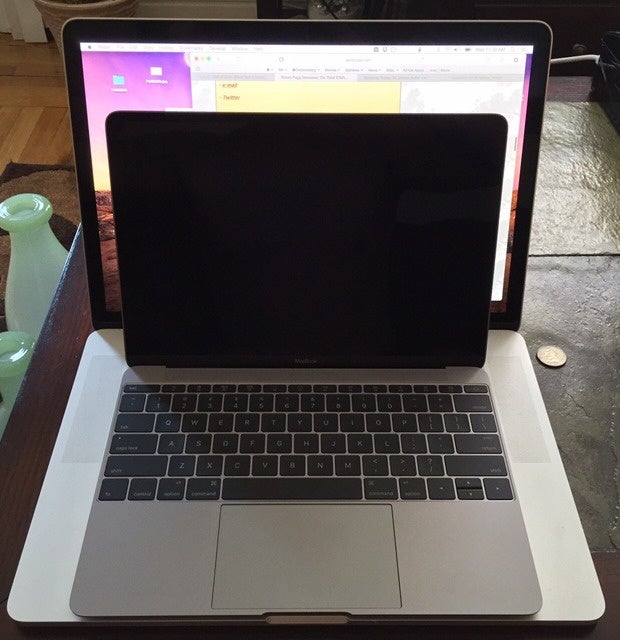
The new 12-in. MacBook is impressively small and lightweight compared to its 15-in. MacBook Pro predecessor.
From the get-go, the 12-in. Retina display produces crisp images and amazing text. Despite the fact that the MacBook has a smaller screen size than I’m accustomed to, I haven’t had any trouble reading on-screen text. And although the screen has an actual resolution of 2304 x 1440 pixels (which means text, icons and other images can get pretty tiny), you can set it to something easier on the eyes using System Preferences > Displays.
I always rave about the build quality of Apple hardware -- how the unibody design (in which the load-bearing frame of the notebooks is chiseled from a single slab of aluminum) helps create a sense of rigidness and firmness, giving the immediate impression of a quality product. The new MacBook takes this to an entirely new level: The device feels different from the other Apple notebooks.
The reason for that different feel is the keyboard: As Apple officials explained when they unveiled it last month, the MacBook's thinness forced company engineers to rethink how the keys needed to be implemented; so instead of going with a traditional scissor mechanism for the keys, they devised a new butterfly method. The result: A much shorter throw (the distance a key has to travel).
In concert with the changes to the spring mechanisms, Apple also enlarged the keys, which resulted in much smaller gaps between them. The combination of short key travel, larger keys and the new engineering really changes the feel of typing -- something that not everyone will like. The new keyboard adds to the sense of rigidness I referred to earlier, and the keys' lack of flexibility, combined with the larger surface area, contributes to that different feel.
The same concept was applied to the trackpad: It's no longer springy-feeling like the previous models, in which the hinge mechanism design needed varying levels of pressure to activate a click depending on where the trackpad was pressed. The new trackpad design is built around four force sensors that detect how much pressure is applied against the surface, enabling haptic feedback and contextually sensitive features, depending on the application in use. There's just enough give to provide mechanical feedback, but it's definitely a different feel, one that some long-time users might not like.
On the other hand, I thought my 15-in. MacBook Pro keyboard and trackpad felt spongy after using the newer versions of both on the MacBook. To me, that's the sign of a compelling design.
Built for wireless use
Something else may give some users pause. There are only two ports on the new MacBook: a stereo plug on the right and a USB-C plug on the left. In going with USB-C as the sole connectivity port -- it is used for the power cord and also, via adapters, USB and video out -- Apple has made it clear that this computer is for those living in a wireless-focused world. Some potential customers might be turned off by the fact that you will need an adapter even to do simple things like connect to a hard drive.
Performance-wise, the new MacBook is more than capable of day-to-day activities such as browsing the Web, checking email, writing papers and things of that nature. I found this computer to be responsive even for video editing sessions, though exporting my standard test video did take much more time than when I tried it with the 15-in. MacBook Pro (2012), a 13-in. MacBook Air (2013) and the latest 13-in. MacBook Pro.
Bottom line
My first impressions of this machine are quite positive, an evaluation that other Mac users obviously share. (The MacBook quickly sold out after its April 10 release and is now backordered four to six weeks.) While I'll be putting it through its paces over the next couple of weeks, I like what I see so far. It's already clear that the new MacBook makes the other notebooks from Apple feel a bit long in the tooth.
Copyright © 2015 IDG Communications, Inc.
Apple MacBook
A first look at Apple's new MacBook reveals a beautifully designed, conveniently compact laptop...






