Launched in October 2016, Workplace by Facebook has quietly become a considerable competitor to the likes of Slack, Microsoft Teams and other collaboration platforms. The enterprise social network, which is available in a free version as well as a paid plan ($3/per user/per month), is now in use at more than 30,000 companies globally, according to Facebook.
For organizations considering a new collaboration tool, or those already using Workplace, we’ve gathered 10 tips from early adopters to help organizations maximize Facebook’s enterprise platform, both on desktop computers and mobile devices.
Getting started and setting ground rules
1. Start by managing expectations.
Workplace looks and feels a lot like the consumer Facebook — which is one of its biggest attractions.
“One of the reasons we chose Workplace was because many of our employees were already familiar with Facebook,” says Suzie Elliott, head of human resources for Farmers Insurance. “For that reason, our employees needed minimal training, if any at all, before they were comfortable using the tool. We provided guidance, but because of the familiarity of the platform, it didn’t take any convincing to get employees excited about adopting it.”
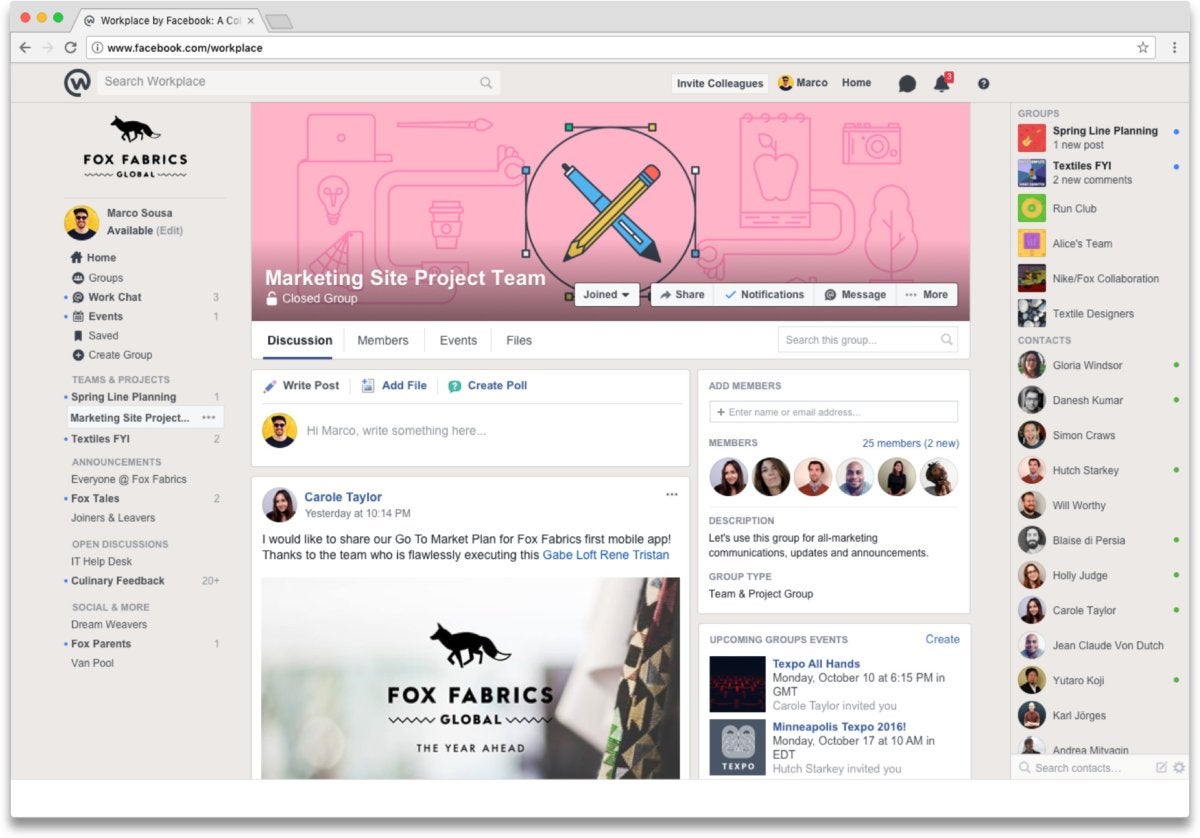 Facebook
Facebook
Workplace will seem instantly familiar to anyone who uses the consumer version of Facebook. (Click the image to enlarge it.)
But a heads up: Due to the familiarity of Facebook as a casual social network for updating friends, it’s important to stress to enterprise users what’s appropriate for sharing on Workplace.
“One of the first things we did when we launched Workplace company-wide was to tell everyone why we’re using it and how we should use it,” says January Collamat, marketing manager for Cloud Employee, a U.K.-based IT outsourcing company for startups and tech firms around the world.
“We let users know what should go up on Workplace and what shouldn’t,” Collamat continues. “For example, an employee could have easily posted memes and links to inappropriate content, had we not established that this platform is only for sharing posts that are useful to everyone.” The company established rules against posting extreme views, especially on religion and politics; too much personal information; and most work-related problems that are better discussed offline with a manager or HR.
2. But don’t stifle speech.
That said, a few team members at Cloud Employee have posted company policy-related complaints on Workplace. “Since it’s an open platform that can let you engage with anyone from the organization, those employees had the chance to have a dialogue with the CEO, and as a result, their issues were resolved right away,” says Collamat.
“This is another great thing about the platform: It doesn’t matter what role you play in the organization. Everyone is able to engage with each other, and even with the CEO,” she says.
3. Get the C-suite on board.
“Workplace is for the C-suite to the frontline teams to remote employees,” notes Jason Cutler, director of channel sales for SADA Systems, a business consulting and IT services firm. “Having C-suite users will send a message of adoption throughout the organization and help your company fully unlock the power of transparent and efficient collaboration through Workplace.”
4. Give employees kudos.
Sharing praise on Workplace is an ideal way to boost morale and team spirit.
“Use Workplace to make your employees feel more valuable,” advises Collamat. “It’s great for employee recognition, birthday greetings, work anniversary greetings, and any other shout out that will make employees feel special.”
Kudos from management shared on Workplace can indirectly encourage peers to high-five one another on the platform, too, Collamat says. Feedback from Cloud Employee workers indicates that positive peer recognition on Workplace is one of the reasons they choose to remain with the company, she adds.
Integrating tools and bots
5. Take advantage of the ‘one-stop shop.’
Like most collaboration platforms, Workplace integrates via APIs with a wide variety of complementary platforms, tools and services including Microsoft SharePoint, Dropbox, Box, Zoom, Cisco Webex Meetings, and Bloomberg.
“It’s sometimes hard for users to know what system to use when, so why not provide them with a technology hub that serves as a one-stop-shop for all of the tools they need to effectively do their jobs?” asks SADA Systems’ Cutler.
Some Workplace integrations can enable you to get more out of the tools or platforms you’re already using, which in turn might save your team money.
For example, when hosting a collaborative event such as a webinar or all-hands training in the Zoom conferencing platform, you could use Workplace’s live-streaming option to affordably allow greater access to the conference, says Fausta Ballesteros, director of marketing and communications at Softvision, a global digital development company with offices in 10 countries.
 Facebook
Facebook
Workplace offers live-streaming capabilities that lets viewers share instant feedback. (Click the image to enlarge it.)
“In the past, when we wanted to host a global conference for employees, we’d have to pay for 2,500 seats in Zoom to increase the webinar’s attendee capacity,” Ballesteros explains. “Now we only pay for up to 10 seats in Zoom, and then we live-stream the Zoom webinar on Workplace to the entire company.
“In addition,” Ballesteros continues, “people can post their feedback or ask the speaker questions instantly in the Workplace live-stream. It gives our CEO and employees the chance to get their questions answered in real time. And the Workplace video is automatically saved, so people can watch it later if they weren’t able to attend.”
6. Share relevant industry news automatically.
Workplace integrates with Bloomberg, Yahoo Finance, Reuters and other media outlets, delivering business and financial news directly to Workplace groups. “New hires often struggle to learn the latest news for their industry,” says Anand Dass, who manages partnerships for Facebook. “So integrations with media outlets make it easy for them to stay updated and have discussions.”
 Facebook
Facebook
Bloomberg and other media outlets can deliver relevant news to Workplace groups. (Click the image to enlarge it.)
You don’t have to get bombarded with constant news updates throughout the day, however. For example, with Bloomberg any group admin can set up keywords related to their industry, in order to be notified only about news articles relevant to those keywords, Dass says.
7. Build bots.
Along with standard integrations from developers such as Microsoft and Dropbox, Workplace enables enterprise developers to build bots for chat and other use cases specifically for internal teams.
Farmers Insurance is one such enterprise leveraging bots in Workplace. “Our employees had to go to multiple places to find information or take action on the various types of leave, like PTO or bereavement,” says Elliott. So Farmers developers built a bot that could access information about an employee’s remaining vacation time and other leave-related data and answer employees’ questions via a conversational bot within Workplace.
“You’ll likely need to work with your IT team or a Workplace partner to build a bot,” Elliott says. But it’s worth the effort. “Now, employees can view all the pertinent information with a few clicks of a button instead of being sent from site to site to try and identify their remaining PTO days,” she adds.
Success strategies
8. Update your company’s page daily.
Create a Workplace page for your organization on which you post company-wide announcements, events, news and surveys every day, suggests Collamat. “The content that we post is motivational posts and interesting reads,” she says. “Sometimes, even the CEO shares good reads and funny stuff. It all adds to a fun and light environment, and it keeps everyone checking the page daily.”
9. Create a weekly roundup of important posts.
“I constantly have Workplace up on my desktop, but for employees who don’t live in the app, it can be tiresome to figure out what is the latest need-to-know information,” says Katie Bouwkamp, Senior Communications Manager for Smartsheet, a cloud-based work execution platform. “From week one, we launched a Company Announcements group in Workplace. Each Monday, I post a roundup of key company updates and cross-departmental happenings across our business.” The roundup links back to key posts from the week and gives employees an easily accessible digest of important company information.
10. Encourage innovation.
Workplace makes an ideal forum for developing and sharing ideas. For example, Softvision hosted a company-wide project, the Innovation Pod Challenge, on Workplace. “The aim was to encourage people from all areas of the business to come up with new ideas and technology to benefit our clients,” says Ballesteros.
Softvision created a Workplace group for the project and unveiled it with a live-streaming video announcement on the platform. More than 110 ideas were shared in the group, and 13 of the strongest ideas were chosen for the next round of the challenge, Ballesteros says. Those ideas were then pitched to the executive team and lead sales reps, also via live-streaming video.
“The top three ideas that combined innovation, product insight and business change were chosen and are now in the process of being brought to life,” Ballesteros adds.






