Android can be full of surprises. Thanks to the deconstructed nature of the operating system, individual pieces of the software receive updates all the time -- in a way that has nothing to do with the big, attention-grabbing OS rollouts.
It happens with a large and ever-expanding list of core system apps that now exist in the Play Store and are updated accordingly, but it also happens silently and seamlessly with some behind-the-scenes tools that are easy to overlook.
As a result, useful new features can sometimes appear in random areas of your device -- and you might not even realize they're there.
Such an update is underway as we speak. Google is in the midst of rolling out a refinement to its Google Play Services app that brings two powerful new options into Android's settings -- options you might never notice but don't want to miss.
New feature #1: Instant Tethering
The first new feature on its way to Android devices right now is something called Instant Tethering.
Tethering is as old as Android itself, but man, has it evolved over the years. For the uninitiated, tethering simply means sharing your phone's data connection to get another device online.
It's not too tough to turn your phone into a wireless hotspot these days, but Instant Tethering makes the process even easier. In short, it automatically senses when you have another Android device nearby that's without its own internet connection -- be it a tablet or another phone -- and then automatically offers to pair that device with your phone.
As Google Product Manager Omri Amarilio explains it:
When you unlock a tablet such as the Pixel C, it will notice if there is no internet connection available and will ask your Pixel phone if it has internet and battery life. If it does, we will give you an option to enable a secure hotspot and pair automagically, without even taking your phone out of your pocket.
Equally nifty: Once you stop actively using the second device, Android will automatically turn off the hotspot for you -- so you don't needlessly keep running down your phone's battery.
There are a few caveats: First and foremost, as of right now, this feature is coming only to Google's own Pixel and Nexus devices. Second, you'll need to have Bluetooth enabled on both devices in order for it to work, as that's how the two devices communicate with each other. And third, you'll need to be using the same Google account on both devices in order for the auto-detection to occur.
The option is in the midst of rolling out this week. To see if it's on your phone or tablet, head into your system settings and look for the line labeled "Google." Tap it, and then see if you have an option called "Instant Tethering."
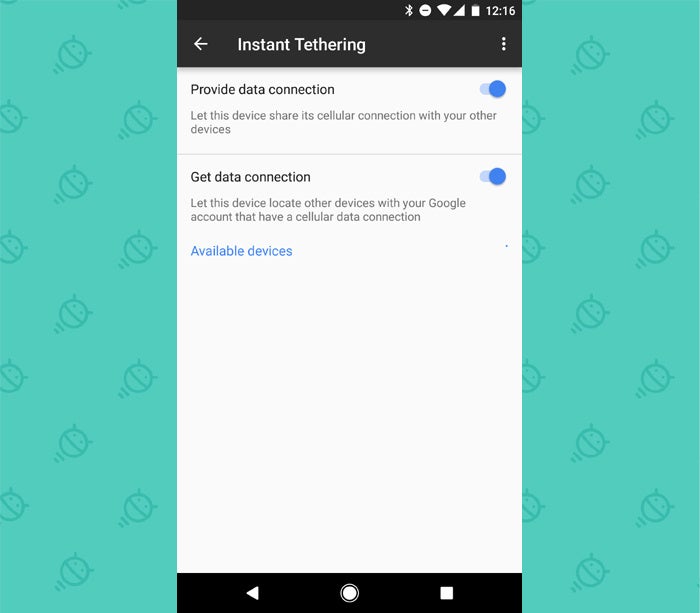 jr
jrIf you do, open that sucker up and make sure both of its toggles are on and standing by for action.
New feature #2: Instant Apps
The second new feature is similar in name but dramatically different in both scope and function. It's called Instant Apps, and it's something we've been hearing about . At long last, it's here -- albeit in a limited capacity. But it's still well worth activating so you'll have it ready and available as it expands.
Instant Apps is Google's futuristic new way of letting you use Android apps without ever installing a thing. You just run the app on the fly, use it while you need it, and then close it and move on -- with no traces left behind. How cool is that?!
Unlike Instant Tethering, Instant Apps isn't limited only to Google's own phones; it works on most any reasonably recent Android phone or tablet. It's in the midst of rolling out right now, too, so check if you have it by galloping over to the "Google" section of your system settings (or opening the app called "Google Settings," if you're using an older device) and looking for the "Instant Apps" line.
If that line is present, tap it and then toggle the feature on. You'll see a short explanation of how Instant Apps works along with a prompt to opt in to the program:
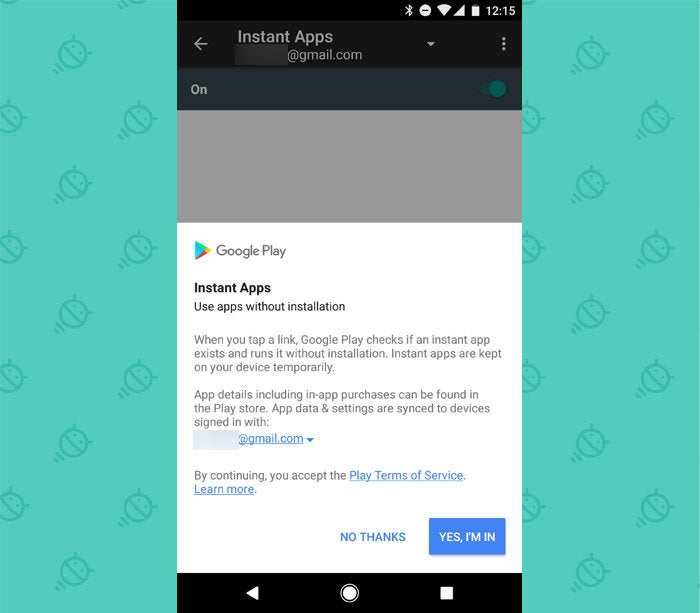 jr
jrJust don't expect any immediate magic, as the program is still in its infancy and doesn't have many developers on board so far. In fact, I've found only two apps that work with it at the moment: Wish, a shopping app, and Viki, an app that lets you stream shows and movies from certain Asian countries. Not the most exciting stuff, I know. (BuzzFeed and Periscope are also part of Google's early Instant Apps trial, but neither seems to be working for me as of yet.)
Now that Google's opening the gates, though, we can only hope more apps will be coming aboard before long. And the only way you'll encounter them is if you activate the feature now (or whenever it shows up on your phone -- keep checking!).
Once it's activated, all you do to access an Instant App is search for its name -- either in your browser or via your phone's native search function. You'll see a result near the top with info about the app and the word "Instant."
 jr
jrTap it, and ta-da: You'll almost instantly be inside the app (see what they did there?), without any fuss or commitment. When you're done, you just close it -- and poof! It goes away.
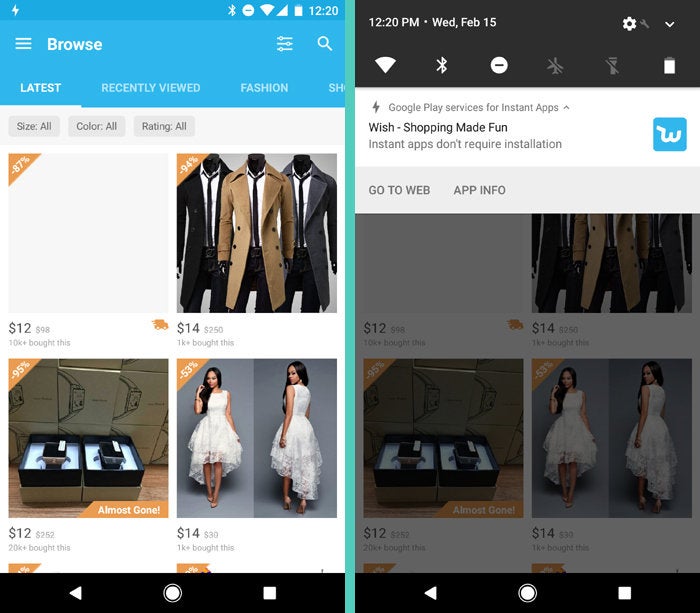 jr
jrThis probably isn't something you'd use for apps you rely on every day, of course -- but for the types of tools you use only on rare occasion and really don't need cluttering up your phone, it could be quite handy.
Turn it on now, and set yourself up for more pleasant surprises down the road.







