Hands on: Meet Google's new Chromebook Pixel
Google's follow-up to the high-end Chromebook Pixel is real -- and it's spectacular. Here's a first look at the new luxury laptop.

Cloud power-users, prepare to salivate: Google's back with a brand new version of its high-end luxury laptop.
Oh yes, gang, it's true: It's the Chromebook Pixel, version 2.0. Like the original model, launched two years ago, the new Pixel is a top-of-the-line laptop for people committed to the cloud-centric Chrome OS lifestyle. It's similar to the first-gen device but with some significant improvements.
One of them is the price: Even with its many enhancements, the new Chromebook Pixel -- on sale in Google's online store starting today -- costs $300 less than its predecessor, at $999 for the base model.
I've been getting to know the new Pixel for the past few days and will have an in-depth review to share with you soon. For now, here's a first look at what's changed and what's stayed the same with the second-gen device:
The same (more or less): The new Pixel's look and feel
Yup -- the new Pixel maintains the same basic design, materials, and build quality as the original. The keyboard and trackpad are ever-so-slightly tweaked in this new model, and the laptop's color is a slightly lighter silver than before -- but all in all, we're talking pretty subtle differences. And as anyone who's used the first-gen model for any length of time can tell you, that's probably not a bad thing.

The new Chromebook Pixel (left) next to the original (right)
Different (though only slightly): The Pixel's display
The Pixel's stunning 2560-x-1700 touchscreen display is back and as impressive as ever in the new model. And while it looks about the same as its predecessor's at a glance, the new Pixel's screen does sport a few differences: It's less power-hungry, for one, and it has an improved color gamut that's supposed to produce even more vivid imagery. (I'll let you know how noticeable that actually is as I use the laptop more.)
Different: The new Pixel's battery life and charging time
I've often said that the original Pixel's Achilles' heel was its battery life: As awesome as the laptop was, it got just around five hours of battery life -- putting it far under the eight to 10 hours many other Chromebooks provide.
The second-gen Pixel wipes that weakness away. Google says the system is good for a full 12 hours of use per charge -- and on top of that, it uses new "fast-charging algorithms" that allow it to gain two hours of battery life with just 15 minutes of being plugged in or a complete charge with only about an hour and a half on an outlet.
Different: The new Pixel's noisiness and heat
Another quirk of the first Pixel was that it could get quite noisy and warm while running. No more: Thanks to a revamped cooling system, which features two fans that spin at lower revolutions-per-minute than the original model's single-fan setup, the new Pixel stays near-silent and doesn't get hot while you use it.
In my limited time with the device so far, it's been a very noticeable difference. I'll be watching closely over the coming days to see if it's ongoing and consistent.
Different: The new Pixel's port configuration
The new Chromebook Pixel has two reversible USB Type-C ports -- one on either side. Either port can be used for charging or for connecting the display to an external monitor (via DisplayPort, natively, or via HDMI with an adapter). Google tells me USB Type-C will be making its way to Android devices soon as well, which means the same charger you'll have for a future phone or tablet will also work with this laptop and vice-versa.
In addition to the two USB-C ports, the new Pixel has two USB 3.0 ports and an SD card slot (useful ports -- imagine that!).


Different: The hardware under the hood
Google's new Chromebook uses Intel's 5th-generation (Broadwell) Core i5 processor, clocked at 2.2GHz, along with a full 8GB of RAM.
If you want even more oomph, Google is also selling a higher-end $1299 model that has a 5th-gen. Intel Core i7 processor, clocked at 2.4GHz, along with a whopping 16GB (!) of RAM. The souped-up model also includes 64GB of local storage instead of the 32GB solid-state drive the base model has.
(Those are the only two models available; unlike the last time, there is no LTE option this go-round.)
Putting the new Pixel to the test
So there you have it -- your first look at Google's new Chromebook Pixel. There's plenty more to discuss, ranging from real-world performance (how does the new system's speed compare to last year's model?) to stamina (can you really get 12 hours with regular use?) and some cool new tricks with the top-lid lightbar (hint: Tapping it now actually does something!).
Rest assured: We'll get to all of that soon. I'll be continuing to live with the new Pixel for the next few days in order to get a meaningful picture of what it's like to use in the real world -- and to determine for whom it is (or isn't) worth the investment.
My in-depth review will be ready before you know it.
UPDATE: Chromebook Pixel review: A cloud dweller's dream machine
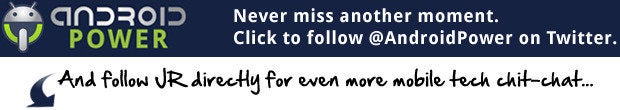
Copyright © 2015 IDG Communications, Inc.





