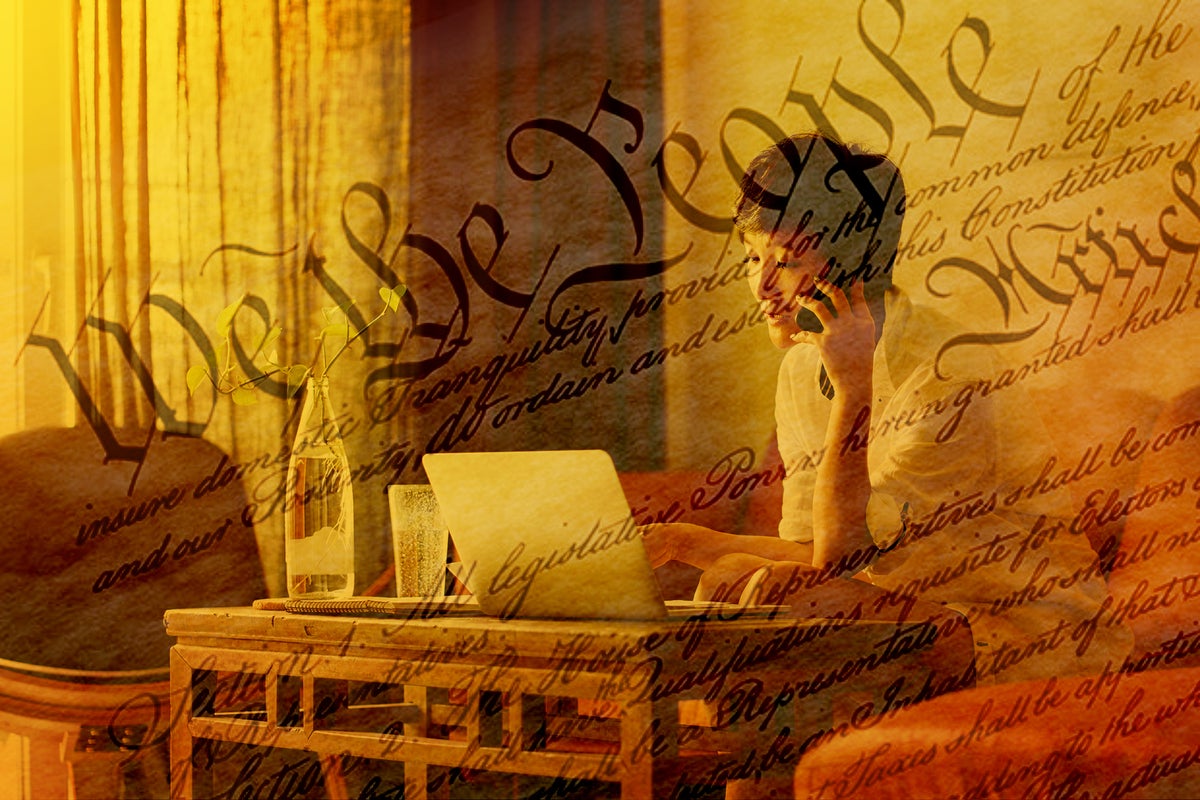Remote work became the new normal quickly as COVID-19 pandemic lockdowns came into force in spring 2020, and it’s clear that after the pandemic recedes, remote work will remain the norm for many employees — as much as half the deskbound “white collar” workforce, various research firms estimate. As a result of the sudden lockdowns, many employees had to create makeshift workspaces, buy or repurpose personal equipment, and figure out how to use new software and services to be able to keep doing their jobs.
Users and IT departments alike made Herculean efforts to adapt quickly and ensure business continuity, and the result was an improvement in productivity despite the pandemic. But now the pandemic has become a longer-term phenomenon, and remote work will become more commonplace, even desirable as a way to save on office expenses and commute time, even after the pandemic subsides.
So now it’s time for companies and employees to formalize remote work standards and policies. And it’s time for employees to advocate for themselves, so they don’t bear a disproportionate burden in enabling the new remote work reality. This employee bill of rights is meant to help them do just that.
Article 1: The employer provides clear rules and standards for remote work.
Many employees want to continue to work from home at least some of the time, according to multiple surveys conducted across the globe by Adecco, Boston Consulting Group, Gallup, IBM, PwC, Engagerocket, and others.
It’s therefore critical that businesses have a clear policy around who must work at home, who may work at home, and who may only work in an office or other company facility — as well as any requirements around how often the use of office space is required or allowed.
Typically, these standards will be based on the employee’s role. But there does need to be flexibility — spelled out in the policy — to handle people who have extenuating circumstances. For example, some employees (such as people in crowded households or with poor broadband access) may need to work at an office even if they theoretically could work at home, and some may need to work at home even if they theoretically could work in an office (to monitor or care for relatives throughout the day, for example).
The policy should also establish standards for many of the other rights listed in this article, such as setting common office hours for teams, specified hours for when technical and other support is available to employees, reimbursement for employee-paid services and equipment, and employee privacy (such as ensuring that a manager alerts employees to any silent observation or recording of business activities).
In parallel, managers should be clear on how work outcomes and performance are to be measured, especially if the remote work arrangement changes those measurements or how they are done. And managers should be clear on any other changes in expectations due to remote work, such as employees needing to check in periodically because managers can no longer walk around the office to see how things are going.
Article 2: The employer pays for required business equipment and services.
If a business requires employees to use specific devices (such as computers, phones, and peripherals), it must provide them, either directly or through reimbursement. Likewise, if it requires employees to use specific software and services (including phone service), it must provide them.
If a business normally provides laptops to employees, the biggest equipment expense is already taken care of, as employees can use those at home. And if they work at an office a few days a week as well, they can bring them in for use there.
If a business had issued desktop PCs or VDI terminals (a.k.a. thin clients) instead of laptops, it has to transfer those to employees’ homes for those who will be full-time at home, or else replaces them with laptops. Businesses will need to provide a second workstation — or provide a laptop instead — for those who work both at home and at the office, so there is the required equipment in both locations.
VDI typically requires high-capacity networking, so the technology may not be suitable for remote workforces and may need to be replaced with fully functional, corporate-managed computers or with lighter-weight technologies like desktop as a service (DaaS). Moving to cloud-based software may be the simplest way to keep corporate activities running non-locally and the data stored in a secure repository; it also provides the greatest flexibility in operating system and platform usage, and it reduces the need to control the employee’s computer.
Often forgotten in a remote-work environment are the peripherals. Employers should provide peripherals like the monitor, keyboard, mouse or trackpad, and headset, plus any required cabling. If an employee’s job requires the use of two monitors, the employer needs to provide both.
Businesses may need to pay for or provide routers to employees if they have higher-than-typical security requirements, like the use of WPA3. But it is fair to expect employees to own a router that supports at least WPA2 security, which has been the technical norm for years now, and to enable that security. Likewise, businesses may need to pay for extra or specialized lighting for employees who do recorded training or need to conduct videoconferences with clients regularly, when the company has standards on the video appearance.
The pandemic accelerated the adoption of cloud-based software and services, so chances are employees can use that existing software at home even when they use their own computer. For those who work both at home and at the office and don’t have a laptop to bring back and forth, the chances are good that the cloud license allows use of the software or service on multiple devices by the same user — but IT will have to work out such licensing details, not the employee. The same is true for installed software — IT will have to figure out the licensing and deployment issues, not the employee.
If an employee is required to be use or be reachable by a telephone, the business has to provide that telephone service, so the employee is not using a personal number for business work. That could mean having a separate, corporate-paid cellphone or landline for business use, or it could mean providing employees a virtual corporate phone line with its own number for use on a smartphone or computer. There are many second-line services available for business; smaller businesses may just need to get a Skype or Google Voice number for employees to use for work.
A difficult question is who pays for the broadband service needed to work from home. Many people have broadband service for personal use, from banking online and attending remote classes to streaming entertainment and playing multiuser games. So why should a business pay for an expense an employee would bear anyhow for personal reasons? But videoconferencing and collaboration services, as well as some cloud applications, require substantial bandwidth, often more than a household would get for its own needs.
Perhaps the fairest way to handle this issue is to work out the tiers of broadband needed for various employee roles’ work purposes, then pay the difference to achieve that target level from the cost of a typical moderate broadband plan available to consumers in the area. (Today, “moderate” likely means 100Mbps to 250Mbps in urban and suburban areas and 50Mbps to 100Mbps in rural areas.) That would involve the company surveying broadband providers and making average calculations to determine that base employee-paid amount, rather than tracking the specific costs for each employee’s available providers.
Lower paid employees — such as call center agents, administrative assistants, and sales support staff — should get an additional subsidy, because their low salaries can make even basic broadband a daunting expense. Or just give them a more livable wage.
Article 3: Employees are allowed to use optional technology, within reason.
Businesses should by default allow employees to use equipment that’s optional but helpful to their work, such as iPads, additional monitors, alternative input devices, or a preferred type of headset.
Likewise, businesses should be open to letting employees use their own computer instead of the company-issued one in certain situations, such as when employees don’t have the space for two computing setups. And businesses should be open to letting employees use the corporate-issued computer for personal use, for the same reason.
Keeping business and personal data separate is straightforward for most cloud services, so legitimate security concerns can be addressed in such hybrid environments. Only in areas where IT cannot reasonably ensure security may businesses disallow specific optional technologies or hybrid usage. (The employee should be made aware that in such mixed-usage cases that, should there ever be a legal proceeding, their personal devices used for work could be subject to discovery and thus be taken during the course of an investigation.)
IT also must allow the use of personal services in such mixed-usage environments, such as allowing users to use personal Slack, Zoom, or Skype accounts for personal communications rather than blocking such software to force the use of a corporate standard. Instead, managers would enforce the use of corporate-standard technology for business purposes, not IT through technology barriers. (Because at least some clients and business partners use different collaboration services than your business does, such technology restrictions are dubious even in corporate-only setups.)
The basic principle should be that employees can bring their own technology into the mix unless it creates a clear security issue — and not a theoretical one, since IT too often cites security as an easy reason to say no to employee requests despite any real evidence of a risk. It is fair to not provide technical support for optional employee equipment and services.
Many businesses have policies in place for such mixed-usage scenarios, thanks to the BYOD trend of a decade ago where people used their own phones, tablets, or computers for work. If your business doesn’t have such a policy, it’s time to get one.
Article 4: Employees receive training and education specific to their work.
IT- and HR-provided training usually sucks, seeming to be just a checkoff item. Canned online or video classes showing generic use cases and generic actions rarely translate to the work people actually do. The subtle ways to improve day-to-day work are largely ignored, putting the burden on employees to discover them and share their tips with colleagues. With people working remotely, the chances of such tips getting shared have diminished substantially. All of that creates a very uneven playing field for productivity and effectiveness.
Employees deserve real training tailored for their actual work. Because IT and HR rarely understand the actual work being done or the circumstances under which it is done, businesses need to find a better way to provide real training. One approach is to identify local experts in each business function and have them work with HR and IT on targeted training and tip resources.
Article 5: Employees are allowed flexible work hours, within reason.
People who work at home need to be able to integrate their whole lives, not try to maintain an unsustainable separation that says personal needs are handled only, say, before 8:30 a.m., between 12:30 p.m. and 1:30 p.m., and after 5 p.m. Businesses have long seen employees with children stop work in the later afternoon as their kids come home from school and then resume in the evening after the kids have gone to bed, so cracks in the 9-to-5 wall have existed a long time. That wall now needs to come down for many employees.
With the need to support family members throughout the day and the need to encourage social distance by spreading out activities such as shopping and running errands over the full course of the week, the notion of the 9-to-5 workday makes little sense for many workers. (And for people whose work requires such 9-to-5 scheduling rigor, having fewer people out and about on weekends to jostle with is a good thing.)
The loss of commuting has given most office workers 60 to 120 minutes of extra time each day, and for many, those former commute hours provide an easy way to extend the workday. If an employee used to leave home at 7:30 a.m. and come back at 6:30 p.m., for example, their extended workday might now last from 7:30 a.m. to 6:30 p.m. That’s an 11-hour period that provides three hours for non-work activities without any loss to the business — time that can be essential to helping children with schoolwork, taking care of an aging parent, exercising, or running errands when the lines are shorter. (In fact, studies from Gartner show that businesses gain about half the unused commute time as extra work time by employees, so that schedule flexibility actually helps the business.)
Remote employees should be able to chunk up their day to switch between work and personal needs. The job must still be done, of course, and teams need to have some sense of when they can count on co-workers’ availability. What’s key is that the chunks be predictable and scheduled — employees should have the right to flex time, but not to random availability.
So it is important to have agreed-upon common hours where people are expected to be available — especially teams that include both remote workers and people who continue to work a traditional schedule at an office — as well as do-not-disturb times during that extended workday that employees reserve for their personal activities. Designating both available hours and do-not-disturb times in a team’s shared calendars can help keep everyone on track.
Article 6: Tech support is available for the extended day.
Just as the 9-to-5 workday doesn’t exist for many remote workers, neither should 9-to-5 technical support. Technical support should be available for the extended workday however it’s defined at a business. And if an organization’s employees work in multiple time zones, that support needs to be available during the extended workday in all those sanctioned time zones.
Doing so likely means scheduling IT support staff into multiple shifts. If IT support technicians also work remotely, the same extended-day scheduling can be done for them as for anyone else working remotely. Specialty support may need to have more limited support hours due to scarcity of experienced technicians for specialty needs.
Article 7: Employees have a safe working environment.
In an office building, worker safety is typically a hidden service provided by the business and the building management, particularly around safe workstation setup and employee privacy.
Having an appropriate working space is a right. For remote workers, businesses can’t buy office furniture in bulk for home use as they can for offices, due the individual layouts in each home, but they can provide a furniture stipend for work-from-home employees. Good, ergonomic office chairs and desks or tables cost hundreds of dollars, after all.
Employees typically have little to no knowledge of ergonomic issues, so providing a catalog of options, coupled with guidance on how to select and set up workspace furnishings, should be the norm.
This investment will pay off in sustained worker productivity and reduced insurance claims. Local regulations around worker’s compensation insurance, occupational safety, and the like may even require that businesses ensure occupational safety even for remote workers.
Another safety-related employee right is privacy. Except where industry regulation requires it (as with bank tellers and financial agents), employees must not be continually recorded — for instance, by being required to stay on-camera in a virtual room all day so they can be observed or recorded at any time. Remote work necessarily entails a person switching between personal and work activities during the extended day, and a business has no right to monitor the personal activities. Even work monitoring can be iffy if done without a clear business necessity and, of course, full disclosure to the affected employees.
Similarly, employees’ home addresses, personal phone numbers, and the like should be kept private and not shared by the business with clients or other employees. Providing a dedicated work phone number can keep a personal phone number private. But shielding employees’ home addresses can be trickier, because some regulated professions like healthcare often require a public record including the provider’s “office” location (not a Post Office box) or because a physical address is required to receive work mail and deliveries. The use of private mailbox services may be needed — and be a cost borne by the business — in such cases.
The online medium sadly empowers some people to become abusive, unbound by the social constraints of face-to-face, group environments. Cyberstalking is also a possibility in online chat and meeting tools. Businesses need to communicate clear guidelines regarding appropriate behavior in remote collaboration platforms and ensure that employees can safely report behavior that seems abusive. That may include more direct oversight of who attends online chats and meetings to identify potential stalkers.
Related articles
- Remote working, now and forevermore?
- How to set up a WFH ‘office’ for the long term
- The New Normal: When work-from-home means the boss is watching
- 10 tips to set up your WFH office for videoconferencing
- How IT must adapt to the emerging hybrid workplace
- Do’s and don’ts of videoconferencing security
- Review: 5 top videoconferencing services put to the test
- 10 open-source videoconferencing tools for business
- How to sustain IT workplace culture — without the workplace
- Remote desktop software: 8 enterprise-friendly IT support tools
- Pandemic gives VDI a new lease on life
- How IT can keep remote workers’ Windows 7 PCs safe