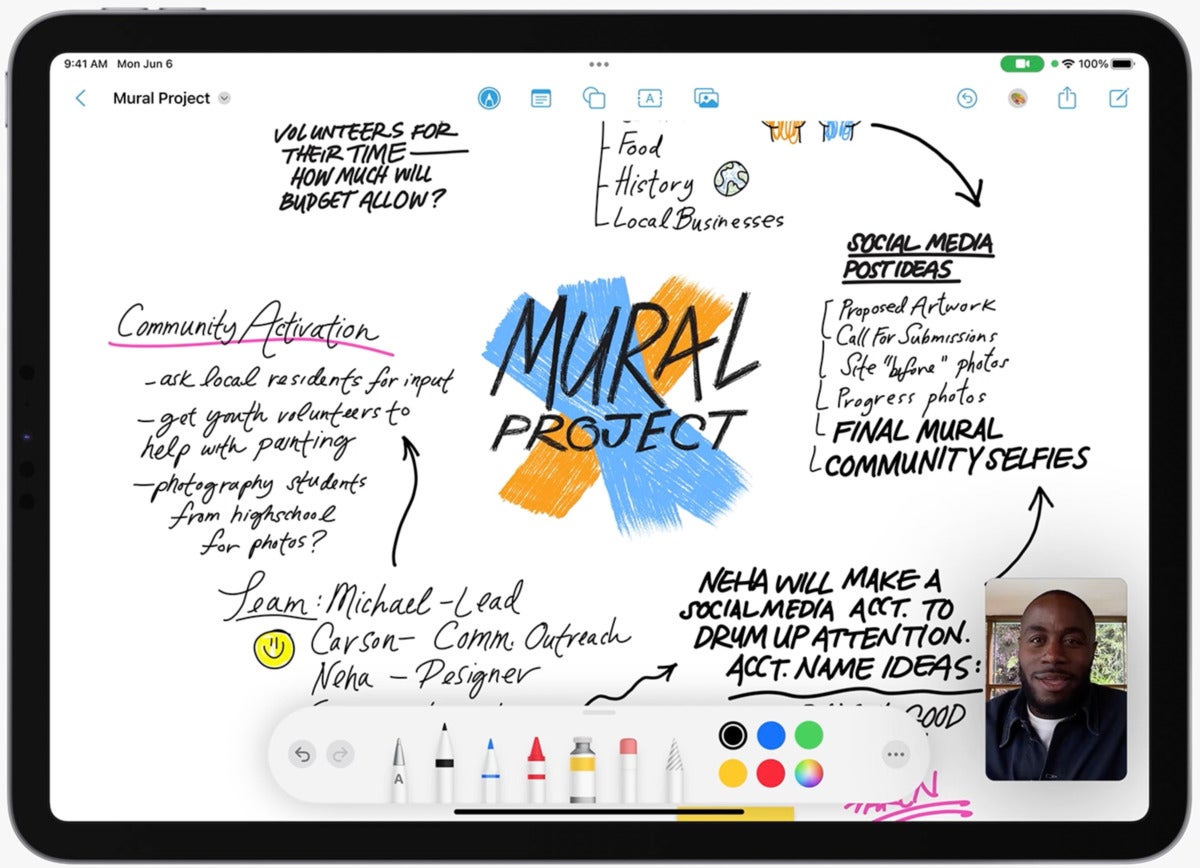Apple's Freeform collaboration tool, due out "later this year," is designed to give remote teams a limitless virtual whiteboard within which they can work together.
We don’t know much about it beyond what was announced at WWDC 2022, but we do know not to expect it to appear in the first iterations of the Mac, iPad, and iPhone operating systems when they ship in fall. (Given recent claims the release of iPad OS 16 has been delayed pending changes in Stage Manager, it seems reasonable to think Freeform may also be delayed.)
It’s a tool that integrates nicely with Apple’s other collaborative enhancements in the upcoming OS releases, particularly Stage Manager and Continuity Camera. But Apple doesn't yet have a full-fledged collaboration suite like some rivals.
What Apple has told us
“Freeform, a powerful new collaboration app with a flexible canvas gives users the ability to see, share and collaborate all in one place without worrying about layouts and page sizes, and with full support for Apple Pencil,” the company said in a statement.
Speaking at WWDC, Apple Senior Engineer Elizabeth Reid explained Apple’s Freeform promise: "Now you can be on a FaceTime call," she said, "and with a tap you're all collaborating live on a Freeform board. You can add almost anything to a board. It's perfect for brainstorming sessions, jotting down notes, sharing files, or even creating diagrams with others.
"As others begin adding their thoughts, you can see their live cursor showing you right where they're working," she said. "And if someone is in another part of Freeform, you can just tap jump straight to where they are on the board."
What Freeform does
You can begin a Freeform session within FaceTime, and as long as you and your potential collaborators are all running Apple equipment that supports it, you can all then get involved.
You can join an existing session by tapping a link in a Message or FaceTime chat. Changes and additions made during a session are tracked in a group thread in Messages.
Inside Freeform, you can take notes, draw, create tables and diagrams, and share various forms of content including video, web links, photos, PDF files, and more. Everyone taking part can check what each other is working on and make changes.
You see what other people are doing by looking around the document for brackets with a person’s name and icon above them. You can also zip to where a person is working by tapping their name in the list. Multiple people can be making changes or additions to the document at once.
What it may not do
Freeform doesn’t appear to be available in a developer beta at this point, so it’s not yet possible to confirm whether the application can be accessed asynchronously. That matters because remote teams often work asynchronously, so while collaboration can take place in real time, it’s also possible to catch-up on changes and look at those made by others in your own time space.
“Visual collaboration applications…find greater value when used as a continuous digital workspace for asynchronous collaboration,” notes Mike Fasciani, senior research director for digital workplace applications at Gartner.
Challenges and opportunities
As my colleague, Matthew Finnegan wrote in June, the challenges for Apple’s take on the whiteboard include lack of cross-platform support, it will only work on supporting Apple devices, and faces off against many robust cross-platform alternatives such as Mural, Miro, Whiteboard and tolls within Zoom, Box and others.
At the same time, it seems worth noting that while Apple’s recently-updated iWork suite is also Apple only (though it can also be accessed in iCloud) it is still consistently used by around 5-6% of enterprise employees, according to CCS Insight.
Given that many of the whiteboard solutions currently on the market impose additional cost, Apple is very likely to see good adoption of the software, given that it will be made available free within its Mac, iPad, and iPhone operating systems, which are themselves seeing rapid adoption across the enterprise.
Please follow me on Twitter, or join me in the AppleHolic’s bar & grill and Apple Discussions groups on MeWe.