Preview builds for the Windows 10 April 2018 Update (Redstone 4, version 1803)
Windows 10 Insider Preview Build 17134
Release date: April 16, 2018
This build fixes problems Microsoft discovered just prior to its planned rollout of Redstone 4. According to Dona Sarkar, head of the Windows Insider Program, the company discovered reliablity issues that could have led to Blue Screens of Death in some cases. "Instead of creating a Cumulative Update package to service these issues, we decided to create a new build with the fixes included," Sarkar wrote in a blog post.
(Get more info about Insider Preview Build 17134.)
Windows 10 Insider Preview Build 17133
Release date: March 27, 2018; updated April 10, 2018
Note: The final version of Redstone 4 was expected to begin rolling out to the public on April 10, but that didn't happen. Industry watchers believe the company discovered a bug severe enough to prevent the release.
Instead, Microsoft on April 10 released an update to 17133, called Insider Preview Build 17133.73, to Insiders in the Fast, Slow, and Release Preview rings. The build issues security updates to Internet Explorer, Edge, Microsoft scripting engine, Windows kernel, Microsoft graphics component, Windows Server, Windows cryptography, and Windows datacenter networking and squashes a final few bugs, including a PDF security issue in Edge and a glitch in IE's identification of custom controls, before the spring feature update is released.
The scarcity of changes in this latest build shows that the release of Redstone 4 is likely very close. It has fixes for only three small issues: One in which certain devices with BitLocker enabled unexpectedly booted into BitLocker recovery; another in which the display resolution couldn’t be changed when there were four or more monitors connected; and another in which clicking suggested search terms when typing in the Microsoft Edge URL bar didn’t do anything. There are no known issues in this build. Microsoft notes: “We are in the phase of checking in final code to prepare for the final release.”
(Get more info about Insider Preview Build 17133.)
Windows 10 Insider Preview Build 17128
Release date: March 23, 2018
With this build, Microsoft seems to be getting exceedingly close to the final version of the next major update to Windows 10. The only difference between it and the previous build, 17127, is that the watermark at the lower right-hand corner of the desktop has disappeared. This is frequently a sign that a build is the final one, but Microsoft says that’s not the case this time, noting that “This does not mean this is the final build as we are not done yet...we’ve got more fixes being checked in for the next flight.” However, Microsoft also writes that “We’re just now beginning the phase of checking in final code to prepare for the final release.”
(Get more info about Insider Preview Build 17128.)
Windows 10 Insider Preview Build 17127
Release date: March 20, 2018
The main additions in this build are some minor changes to Cortana. It now has a profile page where you can add and edit your favorite places. When you add a place, you’ll get traffic updates for your commutes, and be able to quickly set reminders for when you arrive at or leave places. Microsoft also claims that Cortana’s notebook feature has been sped up. Also, when you want to add new skills to Cortana, you’ll get suggested questions on the best ways to add them.
There are also the usual variety of changes, improvements and fixes, although this time around it’s a small list. Included is fixing a problem that caused Microsoft Edge to crash when turning off certain extensions, and another in which the page up and page down keys weren’t working when using Microsoft Edge in Reading View.
(Get more info about Insider Preview Build 17127.)
Windows 10 Insider Preview Build 17123
Release date: March 16, 2018
Little has changed with this latest build, as the release of the next major update to Windows 10 gets closer. The Windows 10 Photos app now supports the High Efficiency Image File Format (HEIF), which uses new codecs such as HEVC and which Microsoft says offers superior compression and features than older formats such as JPEG, GIF and PNG. To see it in action, you’ll have to join the Windows App Preview Program for the Photos app and be running the March release of the Photos app (Version 2018.18022.13740.0 or newer).
Microsoft continues to squash bugs with Windows Mixed Reality, including making sure that launching the Microsoft Store from Movies & TV no longer crashes either app. It’s also trying to fix other problems with Windows Mixed Reality, including looking into whether it experiences a performance regression on hybrid laptops.
In addition, there are a few very minor changes and fixes, including for a bug in which some older drives didn’t load properly.
(Get more info about Insider Preview Build 17123.)
Windows 10 Insider Preview Build 17120
Release date: March 13, 2018
The march towards the release of the Windows 10 Spring Creators Update (the likely name for the next big Windows 10 upgrade) continues with another minor build. It includes some small changes to Windows Defender Application Guard (WDAG). Microsoft says its performance has been significantly improved, including faster loading times. It also now allows enterprise users to download files when using the Edge browser in a WDAG browsing session.
The notes for the release also point out that new Windows Mixed Reality features added in the previous build, 17115, have a variety of bugs, including poor performance on hybrid laptops and the 360 viewer failing to launch from the Store app when you click on the “Launch” button after installing the 360 Viewer Edge extension.
In addition, there are a variety of very minor changes and bug fixes, including for one in which the UAC dialog did not render correctly in the last several builds, and another in which the touch keyboard crashed when focus was moved to certain password fields.
(Get more info about Insider Preview Build 17120.)
Windows 10 Insider Preview Build 17115
Release date: March 6, 2018
This minor build includes a redesign of the privacy settings screen, including two new settings for Inking & Typing and Find my device. For details about the changes, see the blog post “Windows Insiders get first look at new privacy screen settings layout coming to Windows 10.”
In addition, there are a variety of very minor changes and bug fixes, including for one in which the Microsoft Store might be completely broken or gone after upgrading, and another in which at the first user-prompted reboot or shut-down after installation, in a small number of devices Windows 10 didn’t load properly and entered a reboot loop state.
(Get more info about Insider Preview Build 17115.)
Windows 10 Insider Preview Build 17112
Release date: March 2, 2018
This build is another in Microsoft’s sprint towards the final release of the next major Windows update. It includes no new features, only a variety of minor bug fixes, including for one in which you got a permanently black window if you dragged a tab out of a Microsoft Edge window, pulled it to the top edge of the screen, moved it back down and then released it.
Be warned, however: The build introduces serious problems with running Windows Mixed Reality. Microsoft reports that in this build, “Windows Mixed Reality runs at a very low frame rate (8-10fps) that could result in some physical discomfort. And there are multiple crashes at startup that will cause Windows Mixed Reality to not work.” Microsoft suggests that those who want to pause Insider Builds until the issues are fixed should go to Settings > Update & Security > Windows Insider Program, click the “Stop Insider Preview builds” button and choose “Pause updates for a bit.”
Other known issues with this build include one in which the Microsoft Store may disappear or be completely broken. Microsoft has posted a workaround to fix the problem.
(Get more info about Insider Preview Build 17112.)
Windows 10 Insider Preview Build 17110
Release date: February 27, 2018
This build focuses primarily on minor improvements for enterprise customers. In it, enterprises can now run custom actions during Windows 10 feature updates, allowing them to customize installations. Setup allows the actions to be run during the pre-install phase, which happens before all the system and device compatibility scans run, and also during the pre-commit phase, just before the system reboots into the offline phase. Setup will also migrate the scripts for future updates.
In addition, in this build /postrollback scripts can be run in an admin context or a system context. This is useful because in some enterprises most employees don’t have admin privileges. So users can now run /postrollback scripts, even if they don’t have admin privileges.
There are also the usual minor changes, improvements and fixes, including one in which pressing and holding on a card in the new Timeline feature would open the corresponding app, rather than bringing up a context menu.
(Get more info about Insider Preview Build 17110.)
Windows 10 Insider Preview Build 17107
Release date: February 23, 2018
As Microsoft continues its sprint to release the next big Windows upgrade, it has stopped introducing new features, and new builds include mainly bug fixes. So this update is a minor one. It tweaks Windows Update behavior so that when an update is being installed on a PC with AC power, it stops the PC from going to sleep when not being used actively for up to 2 hours when receiving an update, so that the update proceeds more smoothly.
Beyond that are a variety of minor changes, improvements and fixes, including for a bug in which Settings crashed when users tried to open Themes, and another in which the Windows Defender offline scan had stopped working in recent builds. This update has a number of known issues, including the buttons on the Game bar not being properly centered.
(Get more info about Insider Preview Build 17107.)
Windows 10 Insider Preview Build 17101
Release date: February 14, 2018
The big news with this build is that it marks that the next upgrade to Windows 10 is likely now largely feature-complete. As Microsoft explains in its announcement about the build: “Right now our focus is on stabilization ... we intend to release new RS4 builds [previews of the next upgrade to Windows, code-named Redstone 4] to Insiders more quickly to both the Fast and Slow rings as these builds include mostly bug fixes.”
Microsoft is also “forking” its Windows Insider builds with this release — one fork is the one for the next upgrade to Windows 10, due to be released this spring, and the other fork is for what Microsoft calls “Skip Ahead” builds, previews of the Windows upgrade that will be released approximately six months after that, codenamed Redstone 5. This 17101 build serves double duty — it’s both for previews of Redstone 4 and the first Skip Ahead build for Redstone 5. However, the Skip Ahead build gets the build number 17604 instead of 17101.
Note that the Skip Ahead queue for accepting users is closed. People who signed up for the Skip Ahead RS4 builds starting in July 2017 and have remained in the Skip Ahead ring will get the Skip Ahead builds. But no new signups will get them at this point.
As for what’s in the build, it’s a relatively minor one. Some emojis have been updated and some Windows apps are being given broad file access permissions, although you’ll be able to turn that off if you want. In addition, the new edition of Windows called Windows 10 Pro for Workstations that in Microsoft’s words is “designed for demanding mission-critical scenarios targeting advanced users,” gets a few new features. The most important is a new power scheme called Ultimate Performance that gives as much power to PCs as possible but uses more power than other power schemes. Because of that, it’s not yet available on battery-powered PCs.
There’s also the usual assortment of tweaks, improvements and bug fixes, including an issue in which three- and four-finger touchpad gestures were unresponsive, and another in which Start didn’t work for Insiders who had added HomeGroup as a folder to appear on Start.
(Get more info about Insider Preview Build 17101.)
Windows 10 Insider Preview Build 17093
Release date: February 7, 2018
This build offers a wide variety of relatively minor new features. If you have a multi-GPU PC, you’ll be able to fine-tune how the GPUs are used, for example, to assign “power saving” GPUs to simple tasks like running your browser and using high-performance processing to run games. To do it, go to Settings > System > Display and scroll down to the “Advanced graphics settings” link. The build also lets more PCs play HDR video.
The build also tweaks the Diagnostic Data Viewer released in the previous build — Microsoft says it will now allow you to delete all the diagnostic data associated with a device. However, if you read closely enough, you’ll find that’s not the case. You’ll be able to navigate to a Delete button, but Microsoft notes that, “The backend cloud system is currently under development and will be available to complete the Delete requests prior to public release of RS4.” In other words, click all you want, but for now, the data won’t actually be deleted.
The “eye control” feature released in the Windows 10 Fall Creator’s Update gets some tweaks, so you’ll be able to use it more easily to scroll through content, navigate more quickly, pause and so on. Also improved is Windows 10’s Bluetooth capabilities, so you can pair with Bluetooth devices in a single click.
The build also tweaks the Edge browser a bit, so that in full-screen mode you can use the address bar, navigate to other sites, add favorites and more. New security features have been added to Windows, including account protection when signing into Windows. And the Game Bar has been given a makeover to make it easier to access all of its features, including new icons for muting a microphone, toggling recording and more.
In addition, users of Windows S, the stripped-down version of Windows designed for schools but available for everyone, will be able to log into the operating system without using passwords.
Aside from that are the usual assortment of tweaks, improvements and bug fixes, including updating the Windows Subsystem for Linux, redoing the Privacy Settings page and fixing an issue in which the Advanced display settings link was missing from Display Settings.
(Get more info about Insider Preview Build 17093.)
Windows 10 Insider Preview Build 17083
Release date: January 24, 2018
The big news in this release is a new set of privacy tools that let people see all the diagnostic data their devices send to Microsoft. The new Diagnostic Data Viewer lists all of the diagnostic information gathered, including Windows version, the ID of the device, connectivity information, performance and reliability data, app usage, installed software and more. You can scroll through each “diagnostic” event, as Microsoft calls them, or else search through them and filter them. You’ll also be able to fine-tune the level of data that Microsoft gathers.
To use the viewer, go to Settings > Privacy > Diagnostics & feedback. Turn on the Diagnostic Data Viewer toggle and click the button below it to launch the app. One warning about the viewer: The information it shows is extremely difficult to decipher and will be difficult for anyone other than programmers to understand. So the tool sounds more impressive than it really is. For a full description, check out the blog post “Microsoft introduces new privacy tools ahead of Data Privacy Day” from Marisa Rogers, the Windows Device Group’s Privacy Officer.
There's a variety of other improvements as well, including a new Fonts page in Settings that makes it easier to choose and use fonts. You’ll be able to see previews of each font, get more details about each font, fine-tune and uninstall them. Web developers and typographers get a variety of tools for tweaking fonts. In addition, in this build, you’ll be able to get new fonts from the Microsoft Store.
The Timeline feature has been changed as well. In this build, you can more easily delete activities from your Timeline. And Windows 10’s ease of access features get a variety of changes, including the ability to automatically turn on or turn off scrollbars.
Beyond that is an assortment of tweaks, improvements and bug fixes, including fixing an issue that could cause Windows to get stuck on the rebooting screen for a long time, and another in which Settings would crash if you tried to change the state of the microphone or camera permissions in Privacy Settings.
(Get more info about Insider Preview Build 17803.)
Windows 10 Insider Preview Build 17074
Release date: January 11, 2018
This build offers a variety of new features. Most of them focus on Microsoft Edge. Edge’s ebook reader gets a number of improvements, including a new look and feel based on Microsoft’s Fluent Design guidelines. The reader now provides a consistent interface whether you’re reading a PDF, EPUB book, or web content in Reading View. There’s also a new full-screen view. New grammar tools can highlight different parts of speech as well as break words down into individual syllables. And if you’re reading books purchased from the Microsoft Store, your reading progress, notes, bookmarks and annotations will more quickly sync across the devices on which you read them. If you’re having Edge read a book to you, it highlights words as they’re read.
Edge now stores credit card information and can autofill information on payment forms on the web. It also now supports CSS extensions for OpenType Font Variations, among other new features.
Windows 10’s Quiet Hours feature has been slightly tweaked. In the current version of Windows 10, Quiet Hours lets you turn off notifications between the hours of 12 a.m. and 6 a.m. In this build, you can customize the hours it works. Quiet Hours will also automatically turn on when you play games.
The Windows Settings app has been updated. In an attempt to consolidate settings of different kinds, the Disk Cleanup feature now can be found in Storage Settings, and the Sound Settings page has gotten a variety of minor tweaks.
Microsoft continues to work on better integrating pen input into Windows 10. In this update, you can tap a pen on any text field, and you’ll be able to input text using the pen. What you write is converted to text via handwriting recognition.
Beyond that are the usual assortment of tweaks, improvements and bug fixes, including fixing an issue where Settings sometimes crashed if the window was too small, and one in which Microsoft Edge sometimes crashed when deleting favorites.
(Get more info about Insider Preview Build 17074.)
Windows 10 Insider Preview Build 17063
Release date: December 19, 2017
This is a major build with significant new features. The main one is Timeline, which was supposed to be part of the Fall Creators Update but which Microsoft delayed because it couldn’t get it working properly in time. Timeline is a kind of time machine that lets you see what apps and work you’ve been doing in the past, then jump back to them at the point you left off. It will work across devices, so that if you start work on a desktop PC, when you move to your laptop, you’ll be able resume work without missing a beat. Eventually it will work with iOS and Android devices as well, according to Microsoft.
Timeline works as an extension of Task View, with past tasks shown onscreen in addition to your current ones. You’ll be able to switch among them by clicking on the appropriate thumbnails. You can look at past tasks from the current day or previous days, and move through them all with a scrollbar on the right side of the screen. You can also search for a particular activity. To control how Timeline works, go to the new activity history page in the Settings app. Cortana also works hand in glove with Timeline, recommending activities you can resume using the feature.
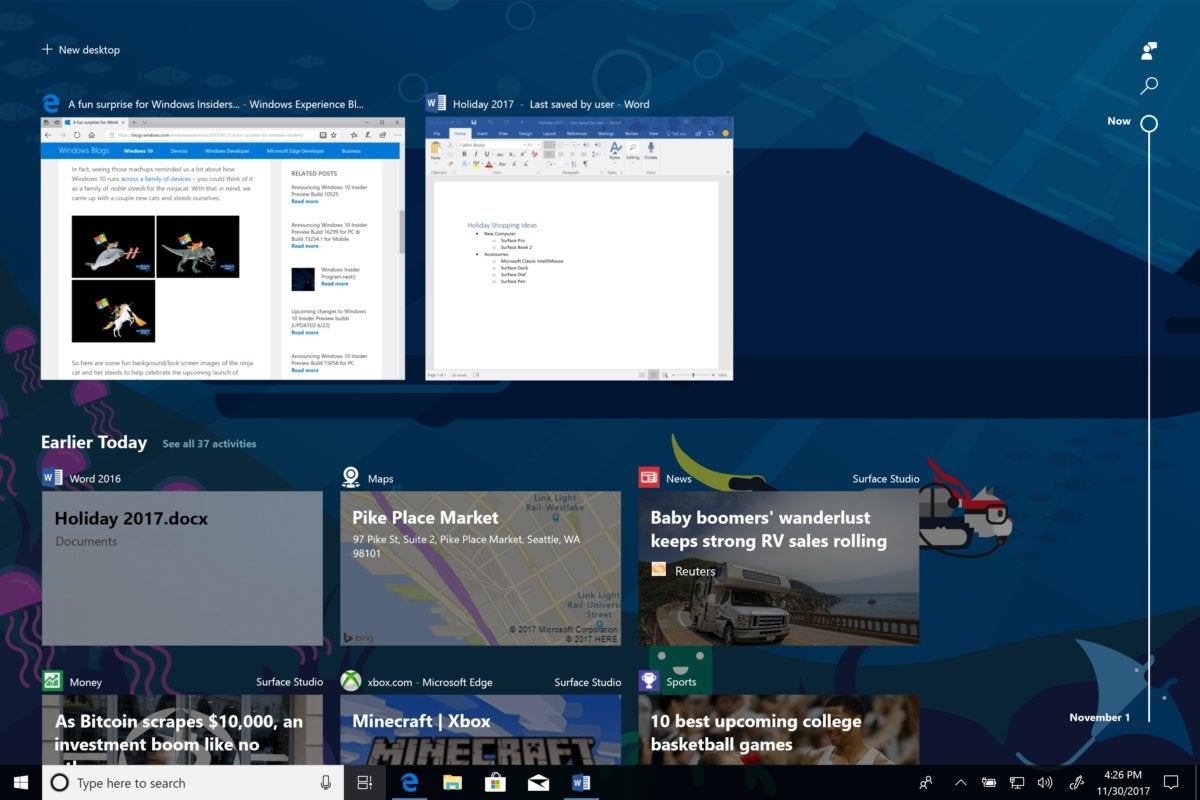 Microsoft
Microsoft
Timeline works as an extension of Task View.
All of Timeline’s features aren’t yet enabled. For now, it works with activities done in Microsoft Edge, Microsoft Office including Word, Excel, PowerPoint and OneNote, and updated versions of Maps, News, Money, Sports and Weather. It likely works with other apps as well, although not necessarily all of them, and Microsoft hasn’t provided a list of which work with Timeline and which don’t. To use Timeline, click a new Task View icon on the task bar, or else press the Windows logo key + Tab, which is how your normally run Task View.
Developers can customize how their apps work with Timeline, including how the thumbnails work. (For details, see this blog post from Microsoft.)
Microsoft has been busy in this build; there’s more than just Timeline on tap. Also new is Sets, which add tabs to applications as a way for you to have various pieces of information in one place directly in the application itself. For example, if you’re in Excel, you could have a tab for your worksheet, another for a web page that has data you want to copy into the spreadsheet, and so on. Microsoft’s Dona Sakar describes it this way: “The concept behind Sets is to make sure that everything related to your task: relevant webpages, research documents, necessary files and applications, is connected and available to you in one click.”
Sets isn’t being delivered to all Insiders who get this update. Microsoft says it’s being released as a “controlled study,” but doesn’t provide details about how many people will receive it. Also, the name of the feature may change, and the way it works may change as well.
Microsoft Edge also gets improvements. Using Microsoft’s Fluent Design guidelines, it now supports a dark theme and has a variety of other minor user interface changes. Edge also supports the new Service Workers and the Push and Cache APIs Web standards, which let web pages send push notifications to the Action Center and refresh data in the background, even when Edge is closed.
Cortana, meanwhile, has gotten a few changes. The Notebook gets a new look, including a feature called Organizer that easily find your lists and reminders. Cortana now also lets you control Spotify using “natural language” to do things such as playing your weekly Spotify playlist, play specific tracks and more.
Fluent Design is being incorporated into more places throughout the Windows Shell, by applying its acrylic feature to the taskbar, Share UI, Clock & Calendar flyout, Network flyout, Volume flyout, and Input flyout. Acrylic lets developers add physical texture and depth to apps. Fluent Design also has been used to tweak the Settings app.
My People gets a variety of new features, including the ability to drag and drop contacts and rearrange them on the taskbar. You can also now decide how many contacts you want displayed on the taskbar — any number between one and ten. In the Fall Creators Update, you were limited to three.
There have also been a number of other minor changes throughout Windows, including the ability to use Paint 3D on screens you capture with the Snipping Tool. Emoji lovers will be pleased to know they can use the Emoji Panel in more languages. There are new privacy settings as well, notably one that lets you set global options for every privacy-related setting for microphone, camera and location access. That will let you disable apps and Windows from accessing these features on a device.
What IT needs to know: The build also has additions aimed at enterprises. The Windows Defender Application Guard (WDAG) will be included in Windows 10 Professional when the next version of Redstone ships. Currently, it’s available only in the Windows 10 Enterprise version.
IT will get some new features for optimizing the delivery of Windows 10, including new policies for Group Policy and MDM to let system administrators throttle bandwidth at specific times of the day, as well as being able to “restrict peer selection to the same subnet, automatically join devices into peer groups by using a DHCP server’s User option or the connection’s DNS suffix as well as the ability to increase the usage of peers by delaying the use of the HTTP source,” in Microsoft’s words.
The Windows Subsystem for Linux (WSL) gets a number of updates, including the ability to run background tasks and run when connected via OpenSSH, VPN, Enter-PSSession and/or other similar Windows remote tools.
(Get more info about Insider Preview Build 17063.)
Windows 10 Insider Preview Build 17046
Release date: November 22, 2017
This build includes minor feature changes, primarily improvements to the Windows Shell, including a simpler way to get to advanced options in Settings and an update to the way emojis are handled so that more of them appear when you type words related to them on the touch keyboard. In addition, Microsoft Edge can now save and automatically fill in preferred information in addresses and related forms. There are also many bug fixes, including restoring the Properties dialog for This PC in File Explorer to functionality.
(Get more info about Insider Preview Build 17046.)
Windows 10 Insider Preview Build 17040
Release date: November 16, 2017
This minor build includes only a few new features. Additions to Settings include one that lets you adjust the brightness of SDR content on an HDR display. Also new is the ability to use shape-writing input on the wide virtual keyboard. (Shape-writing for the one-handed keyboard was introduced in the Fall Creators Update.) The handwriting panel has also been improved, with a change to the insertion gesture and a new commit gesture. There’s also a long list of bug fixes, including an issue where network profiles had changed from Private to Public after upgrading to the previous build.
(Get more info about Insider Preview Build 17040.)
Windows 10 Insider Preview Build 17035
Release date: November 8, 2017
This build is the first in Redstone 4 to introduce a variety of new features. There’s a new sharing feature called Near Share, which lets you share URLs and files with nearby PCs via Bluetooth. Both PCs need to have Build 17035 or above, and both the Near Share setting and Bluetooth need to be turned on in both PCs. Microsoft Edge also gets several new features, including the ability to mute tabs playing audio, and new context-menus options for EPUB books. The touch keyboard now uses Microsoft’s Acrylic design standards, and there are also more than 190 new kinds of keyboards, including more languages and keyboard layouts. The handwriting panel can now better recognize words.
Included are also many bug fixes and minor additions, including updating Cortana collections to support light themes, and fixing an issue in which Store download errors were displaying on the Windows Update history page.
(Get more info about Insider Preview Build 17035.)
Windows 10 Insider Preview Build 17025
Release date: October 25, 2017
This minor build, an early one in the Redstone 4 release cycle, includes very few new features and changes. Ease of Access settings, such as for the Narrator, which reads onscreen text, have been regrouped and made simpler. Microsoft has also made changes to the Microsoft Yahei font used to display Windows user interface text in the Chinese (Simplified) Language so that it’s easier to read. Beyond that are the usual wide-ranging fixes, including one for not being able to scroll to the very bottom of the Start menu using touch when you are in tablet mode on small devices.
(Get more info about Insider Preview Build 17025.)
Windows 10 Insider Preview Build 17017
Release date: October 13, 2017
Because this is an early build in the Redstone 4 release cycle, there aren’t many new features or changes. Cortana gets a few new tricks, including what Microsoft calls Cortana Collections, which are things you’ve already expressed interest in, including restaurants, recipes, things you shop for, movies, TV shows and more. Cortana puts them into organized lists so you can choose any of them easily. The build also simplifies actions taken between Cortana and Action Center. There is also a wide variety of fixes, including an issue where changing time zones made the lock screen clock incorrect until logging out and back in.
(Get more info about Insider Preview Build 17017.)
Windows 10 Insider Preview Build 17004
Release date: September 27, 2017
This build is the first one to feature the 17xxx numbering system. Microsoft notes that the jump forward “is what we do normally at the beginning of development of a new feature update for Windows 10.” The build was done while Microsoft was getting the Windows 10 Fall Creators Update ready, so there are very few changes or new features. It shows off some of Microsoft’s Fluent Design look-and-feel, including Reveal, a lighting effect which is supposed to “bring depth and focus” to interactive elements. You’ll see it on the Start Menu.
Beyond that, there are a variety of minor improvements and bug fixes, including for one in Microsoft Edge where the tab previews for PDFs were black with a white bar on each side.
(Get more info about Insider Preview Build 17004.)
Windows 10 Insider Preview Build 16362
Release date: September 13, 2017
This build, as with the previous one, was created while Microsoft was getting the Windows 10 Fall Creators Update ready, so there are very few changes or new features. Bootup has been changed slightly, so you can see lock-screen customizations, such as whether you get status information from Cortana, before you log in. There have also been the usual miscellaneous bug fixes and minor improvements.
(Get more info about Insider Preview Build 17362.)
Windows 10 Insider Preview Build 16353
Release date: August 31, 2017
This build, the first en route to the Redstone 4 version of Windows 10, is an exceedingly minor one, with no new features. It fixes a very small number of minor bugs, including one in which the taskbar is unexpectedly thick if you booted up the PC while plugged in to an external monitor with a different DPI.
(Get more info about Insider Preview Build 16353.)










