Oh, hey! Wouldja look at that? Android Q is here!
Well, sort of: The first Q developer preview — apparently now being called a "beta" right out of the gate — landed with a thump on these rusty ol' nets of inter Thursday afternoon. The software is far from finished, of course; this is merely an early peek at what Google's cookin' up for its next big Android version, provided mostly as a way for developers to get a head start at preparing for the release's actual arrival later this year (sometime between July and September).
I've been using the Android Q beta on my own personal phone and reading up on it mostly nonstop since yesterday (with brief breaks for slumber, spaghetti ingestion, and other similar necessities) — and you know what the most interesting part of the software is to me so far? It's a weird answer, but stick with me on this: It's the fact that right now, there is no obvious "most interesting part" of the software.
So far, Android Q — in this unfinished, early-beta form — is decidedly unsexy. There's no single attention-grabbing, marquee feature or eye-catching visual change. When you first get the software on your phone, in fact, you don't even notice much of anything being different, aside from a handy of subtle little details here and there. That's likely to change as the development process trudges forward, of course, but for now, it allows us to focus on another side of an Android upgrade — one that often gets lost amidst the splashier front-facing features and interface adjustments.
Walk through the less visible high points of this first Q beta with me, and you'll see what I mean.
Android Q, part I: Privacy, security, and performance
The vast majority of Q's current changes revolve around three main areas — yup, you guessed 'em (and/or read 'em in that bolded header, you attentive antelope, you): privacy, security, and performance.
Let's break down the most noteworthy enhancements, shall we?
More control over exactly how and when apps can access your location
Q expands upon Android's current apps permission system and, as we expected (and as fits in with the broader theme of privacy Google's been pushing as of late), it allows you to approve not only if an app is able to access your location but specifically when it's permitted to do so. Unlike past Android versions, where location access was an on-off switch, Q lets you get more granular and decide whether an app should be able to see your location all the time, only when it's actively running, or never.
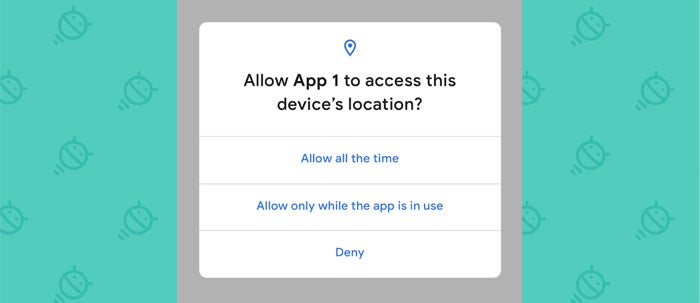 Google
GoogleThat means you can easily opt to keep an app from always knowing where you are (and then doing Goog-knows-what with that data), even if it still makes sense for the program to have access to that info while you're actually using it.
More control over how apps can access your photos, videos, and other files
Android Q introduces a new series of permissions that govern how apps are able to access photos and videos on your device. It also requires apps to use something called the system file picker for accessing your downloads, which makes it possible for you to decide exactly which files the app is able to access — and if you're using external storage like an SD card, it creates an isolated area for each app to use within that space so that apps can see and manipulate only their own data.
Better protection from apps taking over your screen
As it stands in current Android versions, an app is able to freely move itself from the background to the foreground on your phone — which means it can suddenly pop up, take over your screen without warning, and probably cause you to mutter gentle obscenities under your breath. Q fixes that, rather sensibly, by taking away the ability for an app to launch a new activity while it's running in the background. Instead, if an app needs to get your attention, it can use a far less invasive high-priority notification.
Better protection of your phone's clipboard
Android Q places new restrictions on which apps are allowed to access your device's clipboard — specifically limiting that ability only to keyboard apps and apps that are actively in use in the foreground. That means unlike in previous Android versions, apps running in the background can't read and access text you've copied while they're inactive and in the background, which seems like a pretty valuable bit of added privacy protection.
Expanded protection of your unique device identifiers
Android Q picks up where Pie left off and limits access to even more non-resettable device identifiers — numbers that are unique to your phone and can't be changed. Such numbers can easily be used to track your activity over time, since they're consistent and tied exclusively to you.
With Q, both the device IMEI (international mobile subscriber identity) and serial number join the list of restricted identifiers, meaning apps can access them only in very limited and genuinely necessary scenarios. The software also now randomizes your phone's MAC address — another unique number that's traditionally permanent and unchangeable — every time it connects to a new Wi-Fi network. That was introduced as an off-by-default "experimental" feature in Android P and is now an on-by-default primary setting in Q.
A bunch of connectivity-related improvements
What else? Android Q changes the way apps are able to access your phone's Bluetooth, Wi-Fi, and mobile data functions so that they don't receive any associated location info unless it's absolutely necessary. It introduces support for a newer type of Wi-Fi standard that's said to provide better security for all types of networks along with an updated type of TLS connection that's 40 percent faster than the current method and more secure as well. Oh, and Android's general Wi-Fi system gets a Q-induced overhaul that's supposed to improve both performance and privacy while also protecting your location in more scenarios.
Beyond that, Android Q supports new high performance and low latency Wi-Fi modes, which might be ideal for apps that deal with things like real-time voice or video communication.
Other performance and security enhancements for apps
Under the hood, Q boasts engine-room improvements that should allow apps to start faster and use less memory, too, and it establishes a new system for letting apps tap into advanced biometric security methods ("supporting biometrics at a system level" by "extending support for passive authentication methods such as face" — hmm...).
There's more, but you get the idea — so let's move on.
Android Q, part II: App-oriented improvements and additions
The next category of significant yet not-so-sexy Android Q enhancements revolves around apps on your phone and the ways they're able to interact with your device and your data — beyond those three foundational areas we just discussed.
Take a deep breath, amigo — here we go:
A simpler system for sharing between apps
Huzzah! This is actually a change I've been hoping to see for quite a while now — a better approach to Android's native sharing system that doesn't have the awkwardly-slow-to-appear (and obnoxiously screen-jump-inducing) choices and accompanying inconsistencies we've grown accustomed to dealing with over time. It'll take a while for developers to get on board with the new system and make it come to life, but eventually, it should bring us back to a state where sharing on Android isn't a curse-inducing activity.
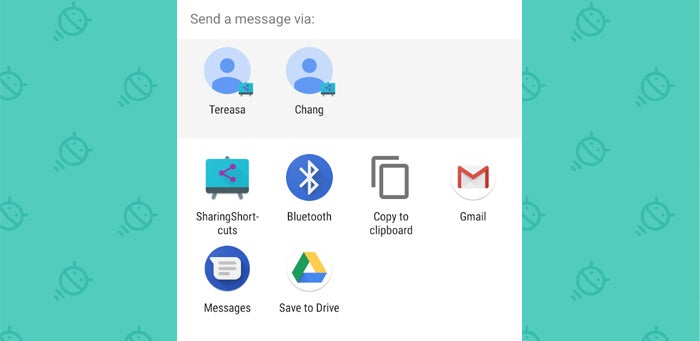 Google
GoogleA simpler way for apps to let you change a system setting
Apps on Android Q can show toggles for specific system settings within a floating panel that appears as needed — so if, say, an app needs you to connect to Wi-Fi to continue, it could pop up a panel with the ability to do that right then and there, without having to stop what you're doing or switch away from your current process.
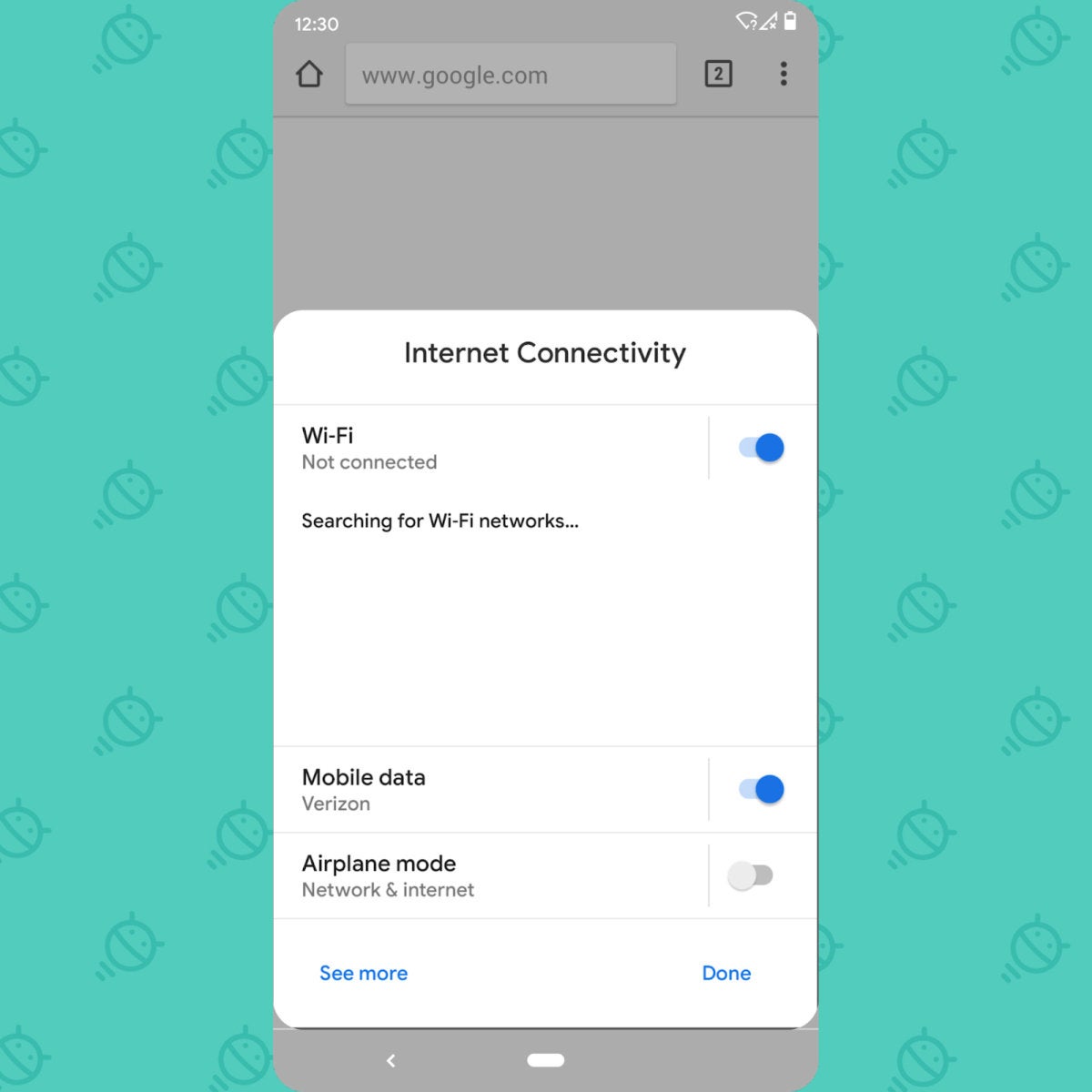 Google
GoogleSupport for blur and "bokeh" photo options within an app
Apps that access your phone's camera can tap into a new system-level tool for creating blurred or "bokeh" (a fancy way of describing those images where the subject is in focus while everything in the background is not) photos without any extra effort. Google describes it as an "open format for the ecosystem" that any app will be able to use.
Support for a ton of new video, audio, and graphic protocols
Android Q supports all sorts of new protocols that won't mean much to most of us on the surface but could end up proving to be quite practical as time moves on. For instance, the software allows devices to use an open-source video codec called AV1, which makes it possible for apps to stream high-quality video while consuming less bandwidth. Similarly, there's the Opus audio encoding protocol, which does the same thing for music, and a beefed up version of Vulcan, which empowers apps to provide high-performance 3D graphics.
An expanded neural network system for apps to utilize
Last but not least is an expanded set of neural network commands Android apps can embrace — or, in plain English terms, a bunch of crazy new ways apps can use Google's artificial intelligence to make your mobile tech experience better. The neural network system can do things like allow an app to classify and sort images, predict user behavior and then respond accordingly with suggestions, and figure out the most appropriate response to a question or search query you make. With Android Q, 60 new possibilities are added into the mix and available to developers.
Putting it all together...
There's certainly more to Android Q than all of this, including some already-present tweaks to things like notification management and any number of more prominent front-facing changes that might show up between now and the software's final release this fall. From the system-wide dark mode we know Google's been working on to some puzzling "experimental" options tucked away in Q's darker corners, we've got no shortage of intriguing possibilities to keep an eye on as the development process charges forward.
For now, though, these incredibly unsexy, not-at-all attention-grabbing items are exactly the sorts of improvements we've been talking about lately in our discussion about why Android upgrades matter — and why we shouldn't dismiss device-makers' indifference to them as an inconsequential footnote.
The Android Q train is just barely pulling out of the station, and the narrative surrounding the software will undoubtedly evolve from here. But take my word for it: The lack of immediate pizzazz in this early Q peek isn't a bad thing. It gives us the opportunity to focus on the more easily overlooked areas of the OS update, and while this stuff may not be the most exciting, it's absolutely important — possibly even more so than the more prominent front-facing changes that'll eventually command our gaze.
Sign up for my weekly newsletter to get more practical tips, personal recommendations, and plain-English perspective on the news that matters.

[Android Intelligence videos at Computerworld]



















