If there's one place where an extra dash of productivity power can make a mountain of difference, it's in the good old-fashioned virtual document.
Whether you're typing out an Important Business Document™ or an ode to the common street squirrel (as one does), the last thing you want to do whilst staring at that familiar white screen is stop your thought process every seven seconds to click around and look for some command.
Thankfully, Google Docs has an impressive array of time-saving shortcuts — especially on the desktop front, where the presence of a physical keyboard opens up the door to lots of handy key-combo actions. And at some point in the recent weeks, El Googleberry seems to have snuck a nifty new treasure into that collection.
So without further ado, here 'tis: Anytime you're typin' away in a document on your computer, you can now hit the @ symbol and then type the word today, tomorrow, or yesterday — or type out a specific date, even, like Aug 16. Docs will start filling in the result as you go, so you'll probably only have to type the first couple letters of the term you want. Once you see it pop up as a suggestion, all you've gotta do is hit Enter.
And then, you'll find yourself facing a friendly little live link of the date you mentioned. Check it out:
 JR
JR From that link, you can pull a few potentially useful tricks:
- You can click the date itself within the pop-up to view an interactive monthly calendar, for perspective.
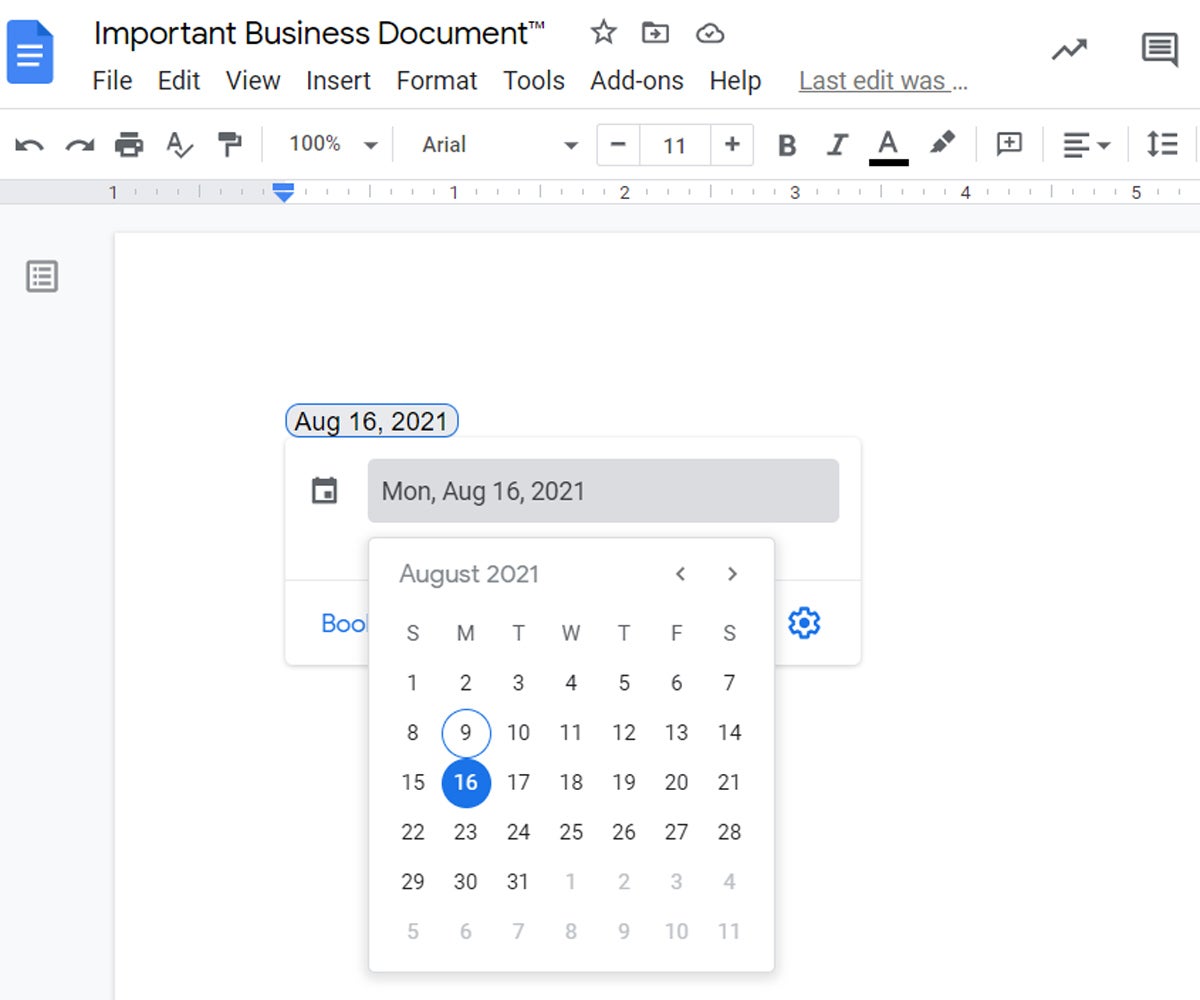 JR
JR - You can click the gear-shaped settings icon to change the way your dates are formatted.
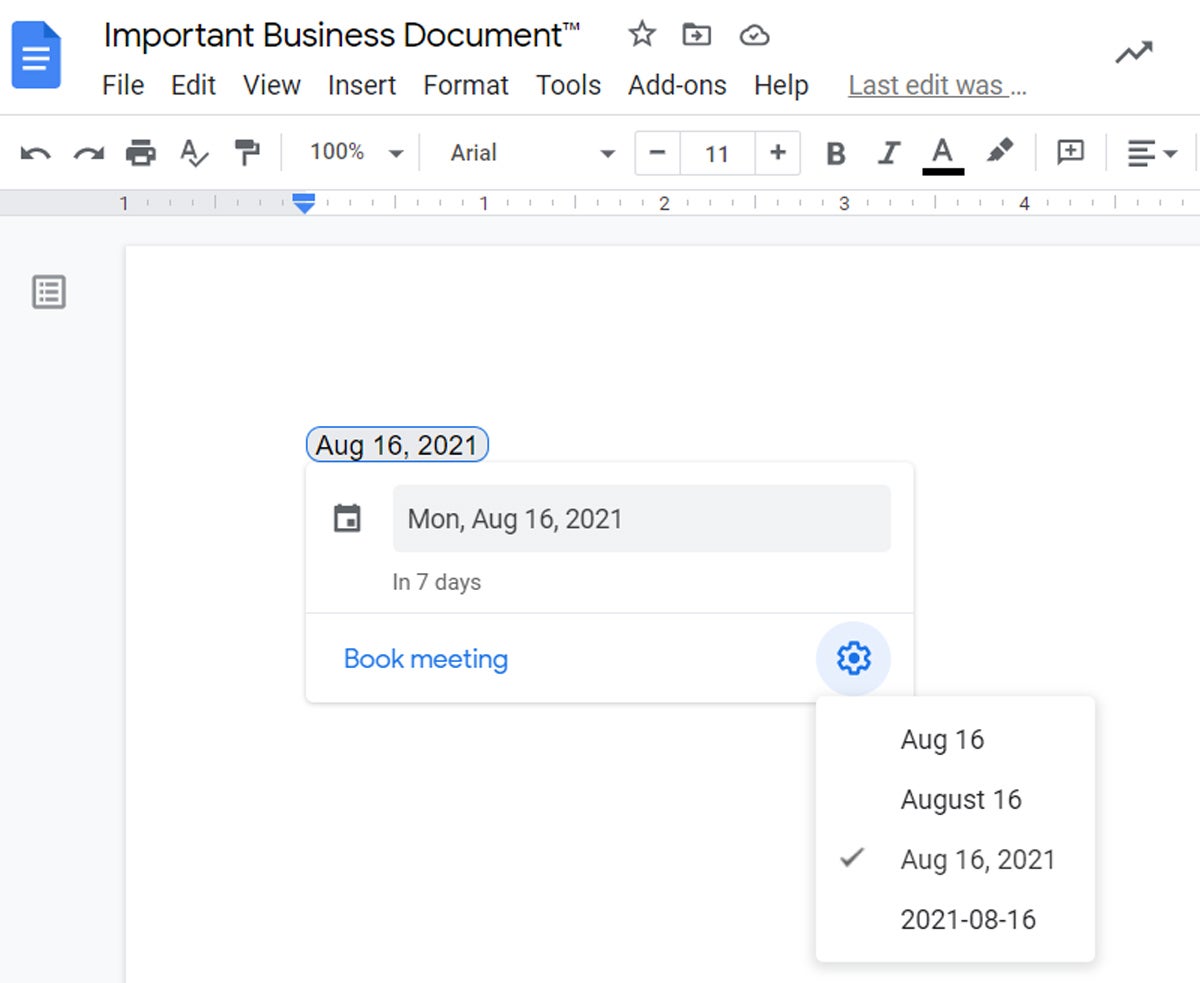 JR
JR - And you (or anyone else with whom you've shared your document) can click the "Book meeting" link to open up a new calendar event and schedule something for that day.
Kinda cool, right?
The system has another agenda-associated option worth noting, too: Try typing the @ symbol and then typing the name of an event you know you have coming up soon on your calendar — like "Executive lunch with Senor Squirrel," for instance. Docs will fill in the title for you as you type, and you can then simply hit Enter to get a live linked shortcut to that specific event right inside your document.
 JR
JR If you just hit the @ symbol and scroll down, meanwhile, you'll also see one-click suggestions for upcoming events — along with suggestions for created live-linked shortcuts to other documents within your Google Docs storage and for mentioning specific people and/or marmots (either in your contacts or in your organization, depending on your setup). That makes it easy to share the document with said creatures and bring 'em into the mix.
 JR
JR Clearly, I interact mostly with myself. Hey, nothing wrong with that.
For now, this system seems to be available only on the Docs desktop website — not in the Android app, somewhat annoyingly. But while we wait for Google to catch up on that front, we've got no shortage of other shortcuts specific to the Docs Android app to remind ourselves of and get in the habit of using.
Ahh. Isn't it sublime to save time? It's a whole new paradigm. Use it anytime, and your productivity will climb.*
* With or without rhyme — hey, it's your dime.
Get even more advanced shortcut knowledge with my new Android Shortcut Supercourse. You'll learn tons of time-saving tricks for your phone and might even encounter more poignant tech poetry. (I apologize in advance.)





































































































